ui.igTree
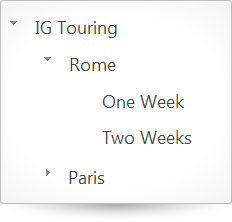
igTree コントロールはノード画像、チェックボックス、ロードオンデマンド機能をサポートする jQuery ツリー コントロールです。この API のクラス、オプション、イベント、メソッドおよびテーマに関する詳細は、上記の関連するタブを参照してください。
以下のコード スニペットは、igTree コントロールを初期化する方法を示します。
この API を使用して作業を開始するための情報はここをクリックしてください。igTree コントロールに必要なスクリプトとテーマを参照する方法については、Ignite UI の JavaScript リソースの使用および Ignite UI のスタイリングとテーマをご覧ください。コード サンプル
<!doctype html>
<html>
<head>
<!-- Infragistics Combined CSS -->
<link href="css/themes/infragistics/infragistics.theme.css" rel="stylesheet" type="text/css" />
<link href="css/structure/infragistics.css" rel="stylesheet" type="text/css" />
<!-- jQuery Core -->
<script src="js/jquery.js" type="text/javascript"></script>
<!-- jQuery UI -->
<script src="js/jquery-ui.js" type="text/javascript"></script>
<!-- Infragistics Combined Scripts -->
<script src="js/infragistics.core.js" type="text/javascript"></script>
<script src="js/infragistics.lob.js" type="text/javascript"></script>
<script type="text/javascript">
var data = [
{ "Text": "IG Touring", "Value": "IG Touring", "Trips": [
{ "Text": "Rome", "Value": "Rome", "Packages": [
{ "Duration": "One Week", "Price": "$1178" },
{ "Duration": "Two Weeks", "Price": "$1997"}] },
{ "Text": "Paris", "Value": "Paris", "Packages": [
{ "Duration": "One Week", "Price": "$1549.99" },
{ "Duration": "Two Weeks", "Price": "$2799.99"}]
}
]}];
$(function () {
//tree initialization
$("#tree").igTree({
singleBranchExpand: true,
bindings: {
textKey: 'Text',
valueKey: 'Value',
childDataProperty: 'Trips',
bindings: {
textKey: 'Text',
valueKey: 'Value',
childDataProperty: 'Packages',
bindings: {
textKey: 'Duration',
valueKey: 'Price'
}
}
},
dataSource: data
});
});
</script>
</head>
<body>
<div id="tree"></div>
</body>
</html>
関連サンプル
- JSON のバインド
- HTML のバインド
- XML のバインド
- ASP.NET MVC ヘルパー
- ASP.NET MVC ロードオンデマンド
- KnockoutJS のバインド
- ドラッグ アンド ドロップ - 単一のツリー
- ドラッグ アンド ドロップ - 複数のツリー
- API およびイベント
関連トピック
依存関係
-
animationDuration
- タイプ:
- number
- デフォルト:
- 200
展開/折り畳みなどの、各アニメーションの時間を取得または設定します。
コード サンプル
//Initialize $(".selector").igTree({ animationDuration : 25 }); //Get var animationDuration = $(".selector").igTree("option", "animationDuration"); //Set $(".selector").igTree("option", "animationDuration", 25); -
bindings
- タイプ:
- object
- デフォルト:
- {}
データ バインディング プロパティおよびキーを取得します。igTree はこのプロパティおよびキーを使用して対応するデータを dataSource から抽出します。
コード サンプル
$(".selector").igTree({ bindings: { textKey: 'Name', valueKey: 'ID', primaryKey: 'ID', childDataProperty: 'Products', bindings: { textKey: 'Name', valueKey: 'ID', primaryKey: 'ID', childDataProperty: 'Supplier', bindings: { textKey: 'Name', valueKey: 'ID' } } } });-
bindings
- タイプ:
- object
- デフォルト:
- {}
バインドの次のレイヤーを再帰的に取得します。
コード サンプル
$(".selector").igTree({ bindings: { textKey: "Name", valueKey: "ID", primaryKey: "ID", childDataProperty: "Products", bindings: { textKey: "Name", valueKey: "ID", primaryKey: "ID", childDataProperty: "Supplier", bindings: { textKey: "Name", valueKey: "ID" } } } }); -
childDataProperty
- タイプ:
- string
- デフォルト:
- "Nodes"
現在のレイヤー ノードの子データが格納されているデータ ソース プロパティの名前を取得します。
コード サンプル
$(".selector").igTree({ bindings: { textKey: "Name", valueKey: "ID", primaryKey: "ID", childDataProperty: "Products", bindings: { textKey: "Name", valueKey: "ID", primaryKey: "ID", childDataProperty: "Supplier", bindings: { textKey: "Name", valueKey: "ID" } } } }); -
childDataXPath
- タイプ:
- string
- デフォルト:
- "Children"
子データ ノードへの XPath を取得します。クライアントのみのXML への直接バインディングで使用されます。
コード サンプル
$(".selector").igTree({ dataSource: data, dataSourceType: "xml", initialExpandDepth: 0, pathSeparator: ".", bindings: { childDataXPath: "Folder" } }); -
expandedKey
- タイプ:
- string
- デフォルト:
- "Expanded"
ノードが初期ロードで展開されたことを示す値のデータ ソース プロパティの名前を取得します。
コード サンプル
$(".selector").igTree({ dataSource: data, dataSourceType: "xml", initialExpandDepth: 0, pathSeparator: ".", bindings: { expandedKey: "Expanded" } }); -
imageUrlKey
- タイプ:
- string
- デフォルト:
- "ImageUrl"
その値がノード画像の URL として使用される、データ ソース プロパティの名前を取得します。
コード サンプル
$(".selector").igTree({ bindings: { imageUrlKey: "ImageUrl" } }); -
imageUrlXPath
- タイプ:
- string
- デフォルト:
- "@ImageUrl"
画像 URL 属性/ノードへの XPath を取得します。クライアントのみのXML への直接バインディングで使用されます。
コード サンプル
//XML node has the following structure: //<Folder Text="Y.Malmsteen" ImageUrl="book.png" Value="Folder" NavigateUrl="http://www.infragistics.com"> $(".selector").igTree({ dataSource: data, dataSourceType: "xml", initialExpandDepth: 0, pathSeparator: ".", bindings: { imageUrlXPath: "@ImageUrl" } }); -
navigateUrlKey
- タイプ:
- string
- デフォルト:
- "NavigateUrl"
その値がノード アンカーの href 属性として使用される、データ ソース プロパティの名前を取得します。
コード サンプル
$(".selector").igTree({ bindings: { navigateUrlKey: "NavigateUrl" } }); -
navigateUrlXPath
- タイプ:
- string
- デフォルト:
- "@NavigateUrl"
ナビゲート URL 属性/ノードへの XPath を取得します。クライアントのみのXML への直接バインディングで使用されます。
コード サンプル
//XML node has the following structure: //<Folder Text="Y.Malmsteen" ImageUrl="book.png" Value="Folder" NavigateUrl="http://www.infragistics.com"> $(".selector").igTree({ dataSource: data, dataSourceType: "xml", initialExpandDepth: 0, pathSeparator: ".", bindings: { navigateUrlXPath: "@NavigateUrl" } }); -
nodeContentTemplate
- タイプ:
- string
- デフォルト:
- null
現在のバインド レイヤーに関するノード コンテンツ テンプレートを取得します。igTree はノードのコンテンツ テンプレートを生成するために igTemplating を使用します。テンプレートのセットアップの例は以下のブログ (英語) に説明されます。 http://www.infragistics.com/community/blogs/marina_stoyanova/archive/2014/06/17/how-to-use-templates-to-style-the-different-nodes-of-the-ignite-ui-tree-control.aspx.
コード サンプル
$(".selector").igTree({ dataSource: data, dataSourceType: "xml", initialExpandDepth: 0, pathSeparator: ".", bindings: { nodeContentTemplate: "Stay: ${Duration}" } }); -
primaryKey
- タイプ:
- string
- デフォルト:
- null
その値がデータのプライマリ キー属性として使用される、データ ソース プロパティの名前を取得します。ロードオンデマンドが有効であり、指定されたノードのパスがインデックスの代わりにプライマリ キーを使用して生成される場合に、このプロパティが使用されます。
コード サンプル
$(".selector").igTree({ bindings: { textKey: "Name", valueKey: "ID", primaryKey: "ID", childDataProperty: "Products", bindings: { textKey: "Name", valueKey: "ID", primaryKey: "ID", childDataProperty: "Supplier", bindings: { textKey: "Name", valueKey: "ID" } } } }); -
searchFieldXPath
- タイプ:
- string
- デフォルト:
- "Nodes"
ルート データ ノードへの XPath を取得します。クライアントのみのXML への直接バインディングで使用されます。
コード サンプル
//XML node has the following structure: //<Folder Text="Y.Malmsteen" ImageUrl="book.png" Value="Folder" NavigateUrl="http://www.infragistics.com"> $(".selector").igTree({ bindings: { searchFieldXPath: "Folder" } }); -
targetKey
- タイプ:
- string
- デフォルト:
- "Target"
その値がノード アンカーの target 属性として使用される、データ ソース プロパティの名前を取得します。
コード サンプル
$(".selector").igTree({ bindings: { targetKey: "Target" } }); -
textKey
- タイプ:
- string
- デフォルト:
- "Text"
その値がノード テキストになる、データ ソース プロパティの名前を取得します。
コード サンプル
$(".selector").igTree({ bindings: { textKey: "Name", valueKey: "ID", primaryKey: "ID" } }); -
textXPath
- タイプ:
- string
- デフォルト:
- "@Text"
テキスト属性/ノードへの XPath を取得します。クライアントのみのXML への直接バインディングで使用されます。
コード サンプル
//XML nodes have this structure: //<Folder Text="Y.Malmsteen" ImageUrl="book.png" Value="Folder" NavigateUrl="http://www.infragistics.com"> $(".selector").igTree({ dataSource: data, dataSourceType: "xml", initialExpandDepth: 0, pathSeparator: ".", bindings: { textXPath: "@Text" } }); -
valueKey
- タイプ:
- string
- デフォルト:
- "Value"
データ ソース プロパティの名前を取得します。このプロパティの値がノードの値として使用されます。
コード サンプル
$(".selector").igTree({ bindings: { textKey: "Name", valueKey: "ID", primaryKey: "ID" } }); -
valueXPath
- タイプ:
- string
- デフォルト:
- "@Value"
値属性/ノードへの XPath を取得します。クライアントのみのXML への直接バインディングで使用されます。
コード サンプル
//XML nodes have this structure: //<Folder Text="Y.Malmsteen" ImageUrl="book.png" Value="Folder" NavigateUrl="http://www.infragistics.com"> $(".selector").igTree({ dataSource: data, dataSourceType: "xml", initialExpandDepth: 0, pathSeparator: ".", bindings: { valueXPath: "@Value" } });
-
checkboxMode
- タイプ:
- enumeration
- デフォルト:
- off
ツリー ノードのために描画されるチェックボックスの動作およびタイプを取得します。初期化のみに設定できます。
メンバー
- off
- タイプ:string
- チェックボックスはオフになり、ツリーに対して描画されません。
- biState
- タイプ:string
- チェックボックスは描画され、2 つの状態 (チェック付きとチェックなし) をサポートします。このモードでは、チェックボックスは上下にカスケード表示されません。
- triState
- タイプ:string
- チェックボックスは描画され、3 つの状態 (チェック付き、部分チェック付き、チェックなし) をサポートします。このモードではチェックボックスは上下にカスケード表示されます。
コード サンプル
//Initialize $(".selector").igTree({ checkboxMode : "triState" }); //Get var checkboxMode = $(".selector").igTree("option", "checkboxMode"); -
dataSource
- タイプ:
- object
- デフォルト:
- null
igTree データ ソースを取得または設定します。$.ig.DataSource が受け入れる有効なデータ ソース、または $.ig.DataSource 自体のインスタンスを使用できます。
データ ソースが初期化された後、このオプションは $.ig.HierarchicalDataSource のインスタンスになります。コード サンプル
//Initialize $(".selector").igTree({ dataSource : data }); //Get var dataSource = $(".selector").igTree("option", "dataSource"); -
dataSourceType
- タイプ:
- enumeration
- デフォルト:
- null
データ ソースのタイプを取得します。値を $.ig.DataSource.settings.type にデリゲートします。データ ソースのタイプ ("json" など) を明示的に設定します。$.ig.DataSource.settings.type のヘルプを参照してください。
メンバー
- string
- タイプ:string
- データ ソースのタイプを暗示的に指定します。
- null
- タイプ:object
- 型が推定されます。
コード サンプル
//Initialize $(".selector").igTree({ dataSourceType : "xml" }); //Get var type = $(".selector").igTree("option", "dataSourceType"); -
dataSourceUrl
- タイプ:
- enumeration
- デフォルト:
- null
$.ig.DataSource からデータを要求するには、$.ig.DataSource により承諾されたリモート URL を取得または設定します。
メンバー
- string
- タイプ:string
- リモート URL を指定します。
- null
- タイプ:object
- このオプションは無視されます。
コード サンプル
//Initialize $(".selector").igTree({ dataSourceUrl : "data.svc" }); //Get var url = $(".selector").igTree("option", "dataSourceUrl"); -
defaultNodeTarget
- タイプ:
- string
- デフォルト:
- "_self"
ノード アンカーのデフォルトのターゲット属性値を取得します。
コード サンプル
//Initialize $(".selector").igTree({ defaultNodeTarget : "_blank" }); //Get var target = $(".selector").igTree("option", "defaultNodeTarget"); -
dragAndDrop
- タイプ:
- bool
- デフォルト:
- false
ドラッグ アンド ドロップ機能が有効かどうかを取得または設定します。
コード サンプル
//Initialize $(".selector").igTree({ dragAndDrop : true }); //Get var value = $(".selector").igTree("option", "dragAndDrop"); //Set $(".selector").igTree("option", "dragAndDrop", false); -
dragAndDropSettings
- タイプ:
- object
- デフォルト:
- {}
ドラッグ アンド ドロップ機能の設定を取得または設定します。
コード サンプル
//Initialize $(".selector").igTree({ dragAndDropSettings : { allowDrop: true, ... } }); //Get var settings = $(".selector").igTree("option", "dragAndDropSettings"); //Set settings.allowDrop = { allowDrop: false, ... }; $(".selector").igTree("option", "dragAndDropSettings", settings);-
allowDrop
- タイプ:
- bool
- デフォルト:
- false
ウィジェットが別のコントロールからドラッグ アンド ドロップを受け付けるかどうかを取得します。
コード サンプル
//Initialize $(".selector").igTree({ dragAndDropSettings : { allowDrop: true } }); //Get var settings = $(".selector").igTree("option", "dragAndDropSettings"); var allowDrop = settings.allowDrop; //Set settings.allowDrop = false; $(".selector").igTree("option", "dragAndDropSettings", settings); -
containment
- タイプ:
- enumeration
- デフォルト:
- false
ドラッグ ヘルパーのコンテナーを取得します。ドラッグ操作でスクロール可能なヘルパーに含まれる領域。 selector ドラッグ可能な要素がセレクターによって検索された最初の要素の境界ボックスに含まれます。要素が見つからなかった場合、コンテナーが設定されません。 element ドラッグ可能な要素がこの要素の境界ボックスに含まれます。
メンバー
- boolean
- タイプ:bool
- false に設定すると、ドラッグ可能な要素がウィンドウに含まれます。
- selector
- タイプ:object
- element
- タイプ:object
- string
- タイプ:string
- 可能な値: "parent"、"document"、"window"。
- array
- タイプ:array
- [ x1, y1, x2, y2 ] の形式で境界ボックスを定義する配列。
コード サンプル
//Initialize $(".selector").igTree({ dragAndDropSettings : { containment: true } }); //Get var settings = $(".selector").igTree("option", "dragAndDropSettings"); var containment = settings.containment; //Set settings.containment = false; $(".selector").igTree("option", "dragAndDropSettings", settings); -
copyAfterMarkup
- タイプ:
- string
- デフォルト:
- "<div><p><span></span><strong>Copy after</strong> {0}</p></div>"
「次の項目の後へコピー:」ヘルパーの HTML マークアップを取得します。
コード サンプル
//Initialize $(".selector").igTree({ dragAndDropSettings : { copyAfterMarkup: "<div class=\"message\"><h3>Copy After</h3><p> {0}</p></div>" } }); //Get var settings = $(".selector").igTree("option", "dragAndDropSettings"); var copyAfterMarkup = settings.copyAfterMarkup; //Set settings.copyAfterMarkup = "<div class=\"message\"><h3>Copy After</h3><p> {0}</p></div>"; $(".selector").igTree("option", "dragAndDropSettings", settings); -
copyBeforeMarkup
- タイプ:
- string
- デフォルト:
- "<div><p><span></span><strong>Copy before</strong> {0}</p></div>"
「次の項目の前へコピー:」ヘルパーの HTML マークアップを取得します。
コード サンプル
//Initialize $(".selector").igTree({ dragAndDropSettings : { copyBeforeMarkup: "<div class=\"message\"><h3>Copy Before</h3><p> {0}</p></div>" } }); //Get var settings = $(".selector").igTree("option", "dragAndDropSettings"); var copyBeforeMarkup = settings.copyBeforeMarkup; //Set settings.copyBeforeMarkup = "<div class=\"message\"><h3>Copy Before</h3><p> {0}</p></div>"; $(".selector").igTree("option", "dragAndDropSettings", settings); -
copyBetweenMarkup
- タイプ:
- string
- デフォルト:
- "<div><p><span></span><strong>Copy between</strong> {0} and {1}</p></div>"
「次の 2 つの項目の間へコピー:」ヘルパーの HTML マークアップを取得します。
コード サンプル
//Initialize $(".selector").igTree({ dragAndDropSettings : { copyBetweenMarkup: "<div class=\"message\"><h3>Copy Between</h3><p> {0} and {1}</p></div>" } }); //Get var settings = $(".selector").igTree("option", "dragAndDropSettings"); var copyBetweenMarkup = settings.copyBetweenMarkup; //Set settings.copyBetweenMarkup = "<div class=\"message\"><h3>Copy Between</h3><p> {0} and {1}</p></div>"; $(".selector").igTree("option", "dragAndDropSettings", settings); -
copyToMarkup
- タイプ:
- string
- デフォルト:
- "<div><p><span></span><strong>Copy to</strong> {0}</p></div>"
「次の位置へコピー:」ヘルパーの HTML マークアップを取得します。
コード サンプル
//Initialize $(".selector").igTree({ dragAndDropSettings : { copyToMarkup: "<div class=\"message\"><h3>Copy To</h3><p> {0}</p></div>" } }); //Get var settings = $(".selector").igTree("option", "dragAndDropSettings"); var copyToMarkup = settings.copyToMarkup; //Set settings.copyToMarkup = "<div class=\"message\"><h3>Copy To</h3><p> {0}</p></div>"; $(".selector").igTree("option", "dragAndDropSettings", settings); -
customDropValidation
- タイプ:
- enumeration
- デフォルト:
- null
カスタム ドロップ ポイント検証のメソッドを取得します。この関数から True を返すと、ドロップ ポイントを有効にします。False を返すと、無効にします。
メンバー
- function
- タイプ:function
- ドロップ ポイントを検証するために使用される関数。
- null
- タイプ:object
- 定義済みの検証のみが適用されます。
コード サンプル
//Initialize $(".selector").igTree({ dragAndDropSettings : { customDropValidation: function() {} } }); //Get var settings = $(".selector").igTree("option", "dragAndDropSettings"); var customDropValidation = settings.customDropValidation; //Set settings.customDropValidation = function() {}; $(".selector").igTree("option", "dragAndDropSettings", settings); -
dragAndDropMode
- タイプ:
- enumeration
- デフォルト:
- default
ドラッグ アンド ドロップ モードを取得します。
メンバー
- default
- タイプ:string
- Ctrl キーを押すときに「コピー」を実行します。それ以外の場合、「移動」を実行します。
- copy
- タイプ:string
- ドラッグされたノードのコピーをドロップ位置に作成します。
- move
- タイプ:string
- ドラッグされたノードをドロップ位置に移動します。
コード サンプル
//Initialize $(".selector").igTree({ dragAndDropSettings : { dragAndDropMode: "copy" } }); //Get var settings = $(".selector").igTree("option", "dragAndDropSettings"); var dragAndDropMode = settings.dragAndDropMode; //Set settings.dragAndDropMode = "copy"; $(".selector").igTree("option", "dragAndDropSettings", settings); -
dragOpacity
- タイプ:
- number
- デフォルト:
- 0.75
ドラッグ ヘルパーの不透明を取得します。0 は完全に透明で、1 は完全に不透です。
コード サンプル
//Initialize $(".selector").igTree({ dragAndDropSettings : { dragOpacity: 0.25 } }); //Get var settings = $(".selector").igTree("option", "dragAndDropSettings"); var dragOpacity = settings.dragOpacity; //Set settings.dragOpacity = 0.5; $(".selector").igTree("option", "dragAndDropSettings", settings); -
dragStartDelay
- タイプ:
- number
- デフォルト:
- 200
マウスダウンとドラッグの開始の遅延時間を取得します。より小さい値はノードでドラッグの精度を増加し、選択を妨げる可能性があります。
コード サンプル
//Initialize $(".selector").igTree({ dragAndDropSettings : { dragStartDelay: 400 } }); //Get var settings = $(".selector").igTree("option", "dragAndDropSettings"); var dragStartDelay = settings.dragStartDelay; //Set settings.dragStartDelay = 500; $(".selector").igTree("option", "dragAndDropSettings", settings); -
expandDelay
- タイプ:
- number
- デフォルト:
- 1000
expandOnDragOver: true の場合、ドラッグでノードを展開するまでの親ノードをホバーした遅延を取得します。
コード サンプル
//Initialize $(".selector").igTree({ dragAndDropSettings : { expandDelay: 1500 } }); //Get var settings = $(".selector").igTree("option", "dragAndDropSettings"); var expandDelay = settings.expandDelay; //Set settings.expandDelay = 2000; $(".selector").igTree("option", "dragAndDropSettings", settings); -
expandOnDragOver
- タイプ:
- bool
- デフォルト:
- true
子を持つ縮小されたノードの上にドラッグすると、ノードが展開するかどうかを取得します。
-
helper
- タイプ:
- enumeration
- デフォルト:
- default
ドラッグ操作で描画されるヘルパーのタイプを取得します。
メンバー
- function
- タイプ:function
- ドラッグで使用する DOMElement を返す関数。
- default
- タイプ:string
- デフォルトの igTree ヘルパーを描画します。
コード サンプル
//Initialize $(".selector").igTree({ dragAndDropSettings : { helper: "myHelper" } }); //Get var settings = $(".selector").igTree("option", "dragAndDropSettings"); var helper = settings.helper; //Set settings.helper = "myHelper"; $(".selector").igTree("option", "dragAndDropSettings", settings); -
invalidMoveToMarkup
- タイプ:
- string
- デフォルト:
- "<div><p><span></span><strong>{0}</strong></p></div>"
無効なヘルパーの HTML マークアップを取得します。
コード サンプル
//Initialize $(".selector").igTree({ dragAndDropSettings : { invalidMoveToMarkup: "<div class=\"message\">Invalid</div>" } }); //Get var settings = $(".selector").igTree("option", "dragAndDropSettings"); var invalidMoveToMarkup = settings.invalidMoveToMarkup; //Set settings.invalidMoveToMarkup = "<div class=\"message\">Invalid</div>"; $(".selector").igTree("option", "dragAndDropSettings", settings); -
moveAfterMarkup
- タイプ:
- string
- デフォルト:
- "<div><p><span></span><strong>Move after</strong> {0}</p></div>"
「次の項目の後へ移動:」ヘルパーの HTML マークアップを取得します。
コード サンプル
//Initialize $(".selector").igTree({ dragAndDropSettings : { moveAfterMarkup: "<div class=\"message\"><h3>Move After</h3><p> {0}</p></div>" } }); //Get var settings = $(".selector").igTree("option", "dragAndDropSettings"); var moveAfterMarkup = settings.moveAfterMarkup; //Set settings.moveAfterMarkup = "<div class=\"message\"><h3>Move After</h3><p> {0}</p></div>"; $(".selector").igTree("option", "dragAndDropSettings", settings); -
moveBeforeMarkup
- タイプ:
- string
- デフォルト:
- "<div><p><span></span><strong>Move before</strong> {0}</p></div>"
「次の項目の前へ移動:」ヘルパーの HTML マークアップを取得します。
コード サンプル
//Initialize $(".selector").igTree({ dragAndDropSettings : { moveBeforeMarkup: "<div class=\"message\"><h3>Move After</h3><p> {0}</p></div>" } }); //Get var settings = $(".selector").igTree("option", "dragAndDropSettings"); var moveBeforeMarkup = settings.moveBeforeMarkup; //Set settings.moveBeforeMarkup = "<div class=\"message\"><h3>Move Before</h3><p> {0}</p></div>"; $(".selector").igTree("option", "dragAndDropSettings", settings); -
moveBetweenMarkup
- タイプ:
- string
- デフォルト:
- "<div><p><span></span><strong>Move between</strong> {0} and {1}</p></div>"
「次の 2 つの項目の間へ移動:」ヘルパーの HTML マークアップを取得します。
コード サンプル
//Initialize $(".selector").igTree({ dragAndDropSettings : { moveBetweenMarkup: "<div class=\"message\"><h3>Move Between</h3><p> {0}</p></div>" } }); //Get var settings = $(".selector").igTree("option", "dragAndDropSettings"); var moveBetweenMarkup = settings.moveBetweenMarkup; //Set settings.moveBetweenMarkup = "<div class=\"message\"><h3>Move Between</h3><p> {0} and {1}</p></div>"; $(".selector").igTree("option", "dragAndDropSettings", settings); -
moveToMarkup
- タイプ:
- string
- デフォルト:
- "<div><p><span></span><strong>Move to</strong> {0}</p></div>"
「次の位置へ移動:」ヘルパーの HTML マークアップを取得します。
コード サンプル
//Initialize $(".selector").igTree({ dragAndDropSettings : { moveToMarkup: "<div class=\"message\"><h3>Move To</h3><p> {0}</p></div>" } }); //Get var settings = $(".selector").igTree("option", "dragAndDropSettings"); var moveBetweenMarkup = settings.moveBetweenMarkup; //Set settings.moveBetweenMarkup = "<div class=\"message\"><h3>Move Between</h3><p> {0} and {1}</p></div>"; $(".selector").igTree("option", "dragAndDropSettings", settings); -
revert
- タイプ:
- bool
- デフォルト:
- true
無効なドロップの場合、ヘルパーを元の位置に戻すかどうかを取得します。
コード サンプル
//Initialize $(".selector").igTree({ dragAndDropSettings : { revert: false } }); //Get var settings = $(".selector").igTree("option", "dragAndDropSettings"); var revert = settings.revert; //Set settings.revert = false; $(".selector").igTree("option", "dragAndDropSettings", settings); -
revertDuration
- タイプ:
- number
- デフォルト:
- 500
元に戻すアニメーションの期間を取得します。
コード サンプル
//Initialize $(".selector").igTree({ dragAndDropSettings : { revertDuration: 1000 } }); //Get var settings = $(".selector").igTree("option", "dragAndDropSettings"); var revertDuration = settings.revertDuration; //Set settings.revertDuration = 1000; $(".selector").igTree("option", "dragAndDropSettings", settings); -
zIndex
- タイプ:
- number
- デフォルト:
- 10
ドラッグ ヘルパーの z インデックスを取得します。
コード サンプル
//Initialize $(".selector").igTree({ dragAndDropSettings : { zIndex: 20 } }); //Get var settings = $(".selector").igTree("option", "dragAndDropSettings"); var zIndex = settings.zIndex; //Set settings.zIndex = 20; $(".selector").igTree("option", "dragAndDropSettings", settings);
-
height
- タイプ:
- enumeration
- デフォルト:
- null
コントロール コンテナーの高さを取得または設定します。
メンバー
- string
- タイプ:string
- ウィジェットの高さはピクセル (px) およびパーセント (%) で設定できます (%)。
- number
- タイプ:number
- ウィジェットの高さをピクセル単位の数値で設定できます。
- null
- タイプ:object
- コンテナーに高さが適用されていないし、ブラウザーの描画エンジンのデフォルトとして描画されます。
コード サンプル
//Initialize $(".selector").igTree({ height : 400 }); //Get var height = $(".selector").igTree("option", "height"); //Set $(".selector").igTree("option", "height", 400); -
hotTracking
- タイプ:
- bool
- デフォルト:
- true
ノードがホバー可能かどうかを取得または設定します。このオプションを false に設定すると、ツリーはノードがホバーされたときにノードにホバー スタイルを適用しません。
コード サンプル
//Initialize $(".selector").igTree({ hotTracking : false }); //Get var tracking = $(".selector").igTree("option", "hotTracking"); //Set $(".selector").igTree("option", "hotTracking", false); -
initialExpandDepth
- タイプ:
- number
- デフォルト:
- -1
最初描画で igTree が展開される最初深さを取得します。
コード サンプル
//Initialize $(".selector").igTree({ initialExpandDepth : 1 }); //Get var expandDepth = $(".selector").igTree("option", "initialExpandDepth"); -
leafNodeImageClass
- タイプ:
- enumeration
- デフォルト:
- null
すべてのリーフ ノードに適用される CSS クラスを取得または設定します。
メンバー
- string
- タイプ:string
- 子を持たない各ノードに対して描画される CSS スプライトを持つ指定されたクラス (leafNodeImageUrl と leafNodeImageClass の両方を定義した場合、leafNodeImageUrl に優先があります)。
- null
- タイプ:object
- このオプションは無視されます。
コード サンプル
//Initialize $(".selector").igTree({ leafNodeImageClass : "leafnodeimage" }); //Get var class = $(".selector").igTree("option", "leafNodeImageClass"); // Set - works only if an image was also set on initialization. // Throws an error otherwise, as the element holding the image source is missing. $(".selector").igTree("option", "leafNodeImageClass", "altleafnodeimage"); -
leafNodeImageTooltip
- タイプ:
- enumeration
- デフォルト:
- null
すべてのリーフ ノード画像に適用されるツールチップを取得または設定します。
メンバー
- string
- タイプ:string
- 子を持たない各ノードに対して描画されるツールチップを指定します。
- null
- タイプ:object
- このオプションは無視されます。
コード サンプル
//Initialize $(".selector").igTree({ leafNodeImageTooltip : "Book" }); //Get var text = $(".selector").igTree("option", "leafNodeImageTooltip"); // Set - works only if an image was also set on initialization. // Throws an error otherwise, as the element holding the image source is missing. $(".selector").igTree("option", "leafNodeImageTooltip", "Magazine"); -
leafNodeImageUrl
- タイプ:
- enumeration
- デフォルト:
- null
すべてのリーフ ノードに適用される画像 URL を取得または設定します。
メンバー
- string
- タイプ:string
- 指定された URL を持つ画像が子を持たない各ノードに対して描画されます (leafNodeImageUrl と leafNodeImageClass の両方を定義した場合、leafNodeImageUrl に優先があります)。
- null
- タイプ:object
- このオプションは無視されます。
コード サンプル
//Initialize $(".selector").igTree({ leafNodeImageUrl : "images/book.png" }); //Get var url = $(".selector").igTree("option", "leafNodeImageUrl"); -
loadOnDemand
- タイプ:
- bool
- デフォルト:
- false
すべてのデータを最初にバインドするか、または各子コレクションを展開に応じてバインドするかどうかを取得します。
コード サンプル
//Initialize $(".selector").igTree({ loadOnDemand : true }); //Get var loadOnDemand = $(".selector").igTree("option", "loadOnDemand"); -
parentNodeImageClass
- タイプ:
- enumeration
- デフォルト:
- null
すべての親ノードに適用される CSS クラスを取得または設定します。
メンバー
- string
- タイプ:string
- 子を持つ各ノードに対して描画される CSS スプライトを持つ指定されたクラス (parentNodeImageUrl と parentNodeImageClass の両方を定義した場合、parentNodeImageUrl に優先があります)。
- null
- タイプ:object
- このオプションは無視されます。
コード サンプル
//Initialize $(".selector").igTree({ parentNodeImageClass : "folderimage" }); //Get var class = $(".selector").igTree("option", "parentNodeImageClass"); // Set - works only if an image was also set on initialization. // Throws an error otherwise, as the element holding the image source is missing. $(".selector").igTree("option", "parentNodeImageClass", "altfolderimage"); -
parentNodeImageTooltip
- タイプ:
- enumeration
- デフォルト:
- null
すべての親ノード画像に適用されるツールチップを取得または設定します。
メンバー
- string
- タイプ:string
- 子を持つ各ノードに対して描画されるツールチップを指定します。
- null
- タイプ:object
- このオプションは無視されます。
コード サンプル
//Initialize $(".selector").igTree({ parentNodeImageTooltip : "Folder" }); //Get var text = $(".selector").igTree("option", "parentNodeImageTooltip"); // Set - works only if an image was also set on initialization. // Throws an error otherwise, as the element holding the image source is missing. $(".selector").igTree("option", "leafNodeImageUrl", "images/magazine.png"); -
parentNodeImageUrl
- タイプ:
- enumeration
- デフォルト:
- null
すべての親ノードに適用される画像 URL を取得または設定します。
メンバー
- string
- タイプ:string
- 指定された URL を持つ画像が子を持つ各ノードに対して描画されます (parentNodeImageUrl と parentNodeImageClass の両方を定義した場合、parentNodeImageUrl に優先があります)。
- null
- タイプ:object
コード サンプル
//Initialize $(".selector").igTree({ parentNodeImageUrl : "images/folder.png" }); //Get var url = $(".selector").igTree("option", "parentNodeImageUrl"); // Set - works only if an image was also set on initialization. // Throws an error otherwise, as the element holding the image source is missing. $(".selector").igTree("option", "parentNodeImageUrl", "images/photo.png"); -
pathSeparator
- タイプ:
- string
- デフォルト:
- "_"
ノード data-path 属性の区切り文字を取得します。
コード サンプル
//Initialize $(".selector").igTree({ pathSeparator : "." }); //Get var pathSeparator = $(".selector").igTree("option", "pathSeparator"); -
requestType
- タイプ:
- string
- デフォルト:
- "GET"
リモート要求で使用される HTTP 動詞を取得します。要求を dataSourceUrl に送信するために使用される HTTP 動詞を指定します。
コード サンプル
//Initialize $(".selector").igTree({ requestType : "GET" }); //Get var url = $(".selector").igTree("option", "requestType"); -
responseContentType
- タイプ:
- string
- デフォルト:
- null
リモート データ ソース応答のコンテンツ タイプを取得します。dataSourceUrl からの応答のコンテンツ タイプ。 http://api.jquery.com/jQuery.ajax/ => contentType を参照してください。
コード サンプル
//Initialize $(".selector").igTree({ responseContentType : "application/json" }); //Get var url = $(".selector").igTree("option", "responseContentType"); -
responseDataKey
- タイプ:
- enumeration
- デフォルト:
- null
リモート データ ソースがデータを書く位置の JSON キーを取得します。値を $.ig.DataSource.settings.responseDataKey にデリゲートします。$.ig.DataSource.settings.responseDataKey のヘルプを参照してください。
メンバー
- string
- タイプ:string
- 応答がラップされる場合に、データ レコードが保持されるプロパティの名前を指定します。
- null
- タイプ:object
- このオプションは無視されます。
コード サンプル
//Initialize $(".selector").igTree({ responseDataKey : "d.results" }); //Get var responseDataKey = $(".selector").igTree("option", "responseDataKey"); -
responseDataType
- タイプ:
- enumeration
- デフォルト:
- null
リモート データ ソース応答のデータ タイプを取得します。値を $.ig.DataSource.settings.responseDataType にデリゲートします。$.ig.DataSource.settings.responseDataType のヘルプを参照してください。
メンバー
- string
- タイプ:string
- URL がデータ ソースとして設定された場合の応答タイプ。 http://api.jquery.com/jQuery.ajax/ => dataType を参照してください。
- null
- タイプ:object
- 型が推定されます。
コード サンプル
//Initialize $(".selector").igTree({ responseDataType : "json" }); //Get var responseDataType = $(".selector").igTree("option", "responseDataType"); -
singleBranchExpand
- タイプ:
- bool
- デフォルト:
- false
一度に展開するブランチを 1 つ以上取得または設定します。true に設定された場合、ツリーの各レベルでは、一度に展開できるブランチは 1 つのみになります。それ以外の場合、複数のブランチを一度に展開できます。
コード サンプル
//Initialize $(".selector").igTree({ singleBranchExpand : true }); //Get var singleBranchExpand = $(".selector").igTree("option", "singleBranchExpand"); //Set $(".selector").igTree("option", "singleBranchExpand", true); -
updateUrl
- タイプ:
- string
- デフォルト:
- null
更新要求先の URL を取得します。
コード サンプル
//Initialize $(".selector").igTree({ updateUrl: "http://example.com/update" }); //Get var updateUrl = $(".selector").igTree("option", "updateUrl"); //Set $(".selector").igTree("option", "updateUrl", "http://example.com/update"); -
width
- タイプ:
- enumeration
- デフォルト:
- null
コントロール コンテナーの幅を取得または設定します。
メンバー
- string
- タイプ:string
- ウィジェットの幅をピクセル (px) またはパーセンテージ (%) に設定できます。
- number
- タイプ:number
- ウィジェットの幅は数値としてピクセルで設定できます。
- null
- タイプ:object
- コンテナーに幅が適用されていないし、ブラウザーの描画エンジンにデフォルトで描画されます。
コード サンプル
//Initialize $(".selector").igTree({ width : "300px" }); //Get var width = $(".selector").igTree("option", "width"); //Set $(".selector").igTree("option", "width", "300px");
Ignite UI コントロール イベントの詳細については、
Ignite UI でイベントを使用するを参照してください。
-
dataBinding
- キャンセル可能:
- false
データバインディングが実行される前に発生します。
関数は引数 evt および ui を受け取ります。
ui.owner を使用して、データバインドを実行するツリーへの参照を取得します。コード サンプル
//Bind $(document).delegate(".selector", "igtreedatabinding", function (evt, ui) { //return reference to igTree ui.owner; }); //Initialize $(".selector").igTree({ dataBinding: function(evt, ui) {...} }); -
dataBound
- キャンセル可能:
- false
データバインディングが完了した後に発生します。
関数は引数 evt および ui を受け取ります。
ui.owner を使用して、データバインドを実行するツリーへの参照を取得します。
ui.dataView を使用して、ツリーにバインドされたデータへの参照を取得します。コード サンプル
//Bind $(document).delegate(".selector", "igtreedatabound", function (evt, ui) { //return reference to igTree ui.owner; //return reference to the data the tree has been databound to. ui.dataView; }); //Initialize $(".selector").igTree({ dataBound: function(evt, ui) {...} }); -
drag
- キャンセル可能:
- true
ノードをドラッグすると発生します。
ui.binding を使用して、ドラッグされたノードのレベルにあるバインド オブジェクトへの参照を取得します。
ui.data を使用して、ノード データへの参照を取得します。
ui.element を使用して、ノード要素への参照を取得します。
ui.helper を使用して、ヘルパーへの参照を取得します。
ui.offset を使用して、オフセットへの参照を取得します。
ui.originalPosition を使用して、ドラッグ可能な要素 (ノード) の元の位置への参照を取得します。
ui.path を使用して、ノードの data-path 属性を取得します。
ui.position を使用して、ドラッグ可能な要素の現在の位置への参照を取得します。コード サンプル
//Bind $(document).delegate(".selector", "igtreedrag", function (evt, ui) { //return reference to the binding. ui.binding; //return reference to the data. ui.data; //return reference to the element. ui.element; //return reference to the helper. ui.helper; //return reference to the offset. ui.offest; //return to get a reference to the original position of the draggable element (the node). ui.orginalPosition //return reference to the node path. ui.path //return reference to the current position of the draggable element. ui.position }); //Initialize $(".selector").igTree({ drag: function(evt, ui) {...} }); -
dragStart
- キャンセル可能:
- true
ノードのドラッグ開始で発生します。
ui.binding を使用して、ドラッグされたノードのレベルにあるバインド オブジェクトへの参照を取得します。
ui.data を使用して、ノード データへの参照を取得します。
ui.element を使用して、ノード要素への参照を取得します。
ui.helper を使用して、ヘルパーへの参照を取得します。
ui.offset を使用して、オフセットへの参照を取得します。
ui.originalPosition を使用して、ドラッグ可能な要素 (ノード) の元の位置への参照を取得します。
ui.path を使用して、ノードの data-path 属性を取得します。
ui.position を使用して、ドラッグ可能な要素の現在の位置への参照を取得します。コード サンプル
//Bind $(document).delegate(".selector", "igtreedragstart", function (evt, ui) { //return reference to the binding. ui.binding; //return reference to the data. ui.data; //return reference to the element. ui.element; //return reference to the helper. ui.helper; //return reference to the offset. ui.offest; //return to get a reference to the original position of the draggable element (the node). ui.orginalPosition //return reference to the node path. ui.path //return reference to the current position of the draggable element. ui.position }); //Initialize $(".selector").igTree({ dragStart: function(evt, ui) {...} }); -
dragStop
- キャンセル可能:
- false
ドラッグ操作が完了した後に発生します。
ui.helper を使用して、ヘルパーへの参照を取得します。
ui.offset を使用して、オフセットへの参照を取得します。
ui.originalPosition を使用して、ドラッグ可能な要素 (ノード) の元の位置への参照を取得します。
ui.position を使用して、ドラッグ可能な要素の現在の位置への参照を取得します。コード サンプル
//Bind $(document).delegate(".selector", "igtreedragstop", function (evt, ui) { ui.offest; //return to get a reference to the original position of the draggable element (the node). ui.orginalPosition //return reference to the node path. ui.path //return reference to the current position of the draggable element. ui.position }); //Initialize $(".selector").igTree({ dragStop: function(evt, ui) {...} }); -
nodeCheckstateChanged
- キャンセル可能:
- false
ノードの checkstate が変更された後に発生します。
ui.owner を使用して、ツリーへの参照を取得します。
ui.node を使用して、チェックボックスの操作が行われているノード オブジェクトへの参照を取得します。
ui.newState を使用して、チェックボックスに適用された新しい状態を取得します。
ui.newCheckedNodes を使用して、すべてのチェック ノードのコレクションを取得します。
ui.newPartiallyCheckedNodes を使用して、部分チェック ノードのコレクションを取得します。コード サンプル
//Bind $(document).delegate(".selector", "igtreenodecheckstatechanged", function (evt, ui) { //return reference to igTree ui.owner; //return reference to the node object the checkbox of which is being interacted with. ui.node; //return the new current state of the checkbox. ui.newState; //return the collection of all checked nodes. ui.currentCheckedNodes; //return the collection of all partially checked nodes. ui.newPartiallyCheckedNodes; }); //Initialize $(".selector").igTree({ nodeCheckstateChanged: function(evt, ui) {...} }); -
nodeCheckstateChanging
- キャンセル可能:
- true
ノードのチェックボックス状態が変更される前に発生します。
関数は引数 evt および ui を受け取ります。
ui.owner を使用して、ツリーへの参照を取得します。
ui.node を使用して、チェックボックスの操作が行われているノード オブジェクトへの参照を取得します。
ui.currentState を使用して、チェックボックスの現在の状態を取得します。
ui.newState を使用して、チェックボックスに適用する新しい状態を取得します。
ui.currentCheckedNodes を使用して、新しい状態が適用される前に完全チェック ノードのコレクションを取得します。コード サンプル
//Bind $(document).delegate(".selector", "igtreenodecheckstatechanging", function (evt, ui) { //return reference to igTree ui.owner; //return reference to the node object the checkbox of which is being interacted with. ui.node; //return the current state of the checkbox. ui.currentState //return the new current state of the checkbox. ui.newState; //return the collection of all checked nodes. ui.currentCheckedNodes; }); //Initialize $(".selector").igTree({ nodeCheckstateChanging: function(evt, ui) {...} }); -
nodeClick
- キャンセル可能:
- false
ノードをクリックすると発生します。
ui.owner を使用して、ツリーへの参照を取得します。
ui.node を使用して、クリックされるノード オブジェクトへの参照を取得します。コード サンプル
//Bind $(document).delegate(".selector", "igtreenodeclick", function (evt, ui) { //return reference to igTree ui.owner; //return reference to the node object being clicked. ui.node; }); //Initialize $(".selector").igTree({ nodeClick: function(evt, ui) {...} }); -
nodeCollapsed
- キャンセル可能:
- false
ノードが折り畳まれた後に発生します。
ui.owner を使用して、ツリーへの参照を取得します。
ui.node を使用して、折りたたまれたノード オブジェクトへの参照を取得します。コード サンプル
//Bind $(document).delegate(".selector", "igtreenodecollapsed", function (evt, ui) { //return reference to igTree ui.owner; //return reference to the collapsed node object. ui.node; }); //Initialize $(".selector").igTree({ nodeCollapsed: function(evt, ui) {...} }); -
nodeCollapsing
- キャンセル可能:
- true
ノードが折り畳まれる前に発生します。
ui.owner を使用して、ツリーへの参照を取得します。
ui.node を使用して、折りたたまれるノード オブジェクトへの参照を取得します。コード サンプル
//Bind $(document).delegate(".selector", "igtreenodecollapsing", function (evt, ui) { //return reference to igTree ui.owner; //return reference to the node object about to collapse. ui.node; }); //Initialize $(".selector").igTree({ nodeCollapsing: function(evt, ui) {...} }); -
nodeDoubleClick
- キャンセル可能:
- false
ノードをダブルクリックすると発生します。
ui.path を使用して、ダブルクリックしたノードの data-path 属性を取得します。
ui.element を使用して、ダブルクリックしたノードの jQuery 要素への参照を取得します。
ui.data を使用して、ノード データを取得します。
ui.binding を使用して、ダブルクリックしたノードのレベルにあるバインド オブジェクトへの参照を取得します。コード サンプル
//Bind $(document).delegate(".selector", "igtreenodedoubleclick", function (evt, ui) { //return a reference to the path of the double clicked node. ui.path; //return a reference to the jQuery element of the double clicked node. ui.element; //return the node data. ui.data; //return a reference to the bindings object for the level at which the double clicked node is located. ui.binding; }); //Initialize $(".selector").igTree({ nodeDoubleClick: function(evt, ui) {...} }); -
nodeDropped
- キャンセル可能:
- false
ノードがドロップした後に発生します。
ui.binding を使用して、ターゲット ノードのレベルにあるバインド オブジェクトへの参照を取得します。
ui.data を使用して、ターゲット ノード データへの参照を取得します。
ui.draggable を使用して、ドラッグ可能な要素 (ノード) への参照を取得します。
ui.element を使用して、要素への参照を取得します。
ui.helper を使用して、ヘルパーへの参照を取得します。
ui.offset を使用して、オフセットへの参照を取得します。
ui.path を使用して、ターゲット ノードの data-path 属性を取得します。
ui.position を使用して、ドラッグ可能な要素の現在の位置への参照を取得します。コード サンプル
//Bind $(document).delegate(".selector", "igtreenodedropped", function (evt, ui) { //return reference to the binding. ui.binding; //return reference to the data. ui.data; //return reference to the draggable element (the node). ui.draggable //return reference to the element. ui.element; //return reference to the helper. ui.helper; //return reference to the offset. ui.offest; //return to get a reference to the original position of the draggable element (the node). ui.orginalPosition //return reference to the node path. ui.path //return reference to the current position of the draggable element. ui.position }); //Initialize $(".selector").igTree({ nodeDropped: function(evt, ui) {...} }); -
nodeDropping
- キャンセル可能:
- true
ノードがドロップする前に発生します。
ui.binding を使用して、ターゲット ノードのレベルにあるバインド オブジェクトへの参照を取得します。
ui.data を使用して、ターゲット ノード データへの参照を取得します。
ui.draggable を使用して、ドラッグ可能な要素 (ノード) への参照を取得します。
ui.element を使用して、ノード要素への参照を取得します。
ui.helper を使用して、ヘルパーへの参照を取得します。
ui.offset を使用して、オフセットへの参照を取得します。
ui.path を使用して、ターゲット ノードの data-path 属性を取得します。
ui.position を使用して、ドラッグ可能な要素の現在の位置への参照を取得します。コード サンプル
//Bind $(document).delegate(".selector", "igtreenodedropping", function (evt, ui) { //return reference to the binding. ui.binding; //return reference to the data. ui.data; //return reference to the draggable element (the node). ui.draggable //return reference to the element. ui.element; //return reference to the helper. ui.helper; //return reference to the offset. ui.offest; //return to get a reference to the original position of the draggable element (the node). ui.path //return reference to the current position of the draggable element. ui.position }); //Initialize $(".selector").igTree({ nodeDropping: function(evt, ui) {...} }); -
nodeExpanded
- キャンセル可能:
- false
ノードが展開した後に発生します。
ui.owner を使用して、ツリーへの参照を取得します。
ui.node を使用して、展開されたノード オブジェクトへの参照を取得します。コード サンプル
//Bind $(document).delegate(".selector", "igtreenodeexpanded", function (evt, ui) { //return reference to igTree ui.owner; //return reference to the expanded node object. ui.node; }); //Initialize $(".selector").igTree({ nodeExpanded: function(evt, ui) {...} }); -
nodeExpanding
- キャンセル可能:
- true
ノードが展開する前に発生します。
ui.owner を使用して、ツリーへの参照を取得します。
ui.node を使用して、展開されるノード オブジェクトへの参照を取得します。コード サンプル
//Bind $(document).delegate(".selector", "igtreenodeexpanding", function (evt, ui) { //return reference to igTree ui.owner; //return reference to the node object about to expand. ui.node; }); //Initialize $(".selector").igTree({ nodeExpanding: function(evt, ui) {...} }); -
nodePopulated
- キャンセル可能:
- false
要求に応じた読み込みの場合に、ノードの子が生成された後に発生します。
ui.path を使用して、生成したノードの data-path 属性を取得します。
ui.element を使用して、読み込まれたノードの jQuery 要素への参照を取得します。
ui.data を使用して、ノード データを取得します。
ui.binding を使用して、ノードの読み込み先のレベルにあるバインド オブジェクトへの参照を取得します。コード サンプル
//Bind $(document).delegate(".selector", "igtreenodepopulated", function (evt, ui) { //return a reference to the path of the populated node. ui.path; //return a reference to the jQuery element of the populated node. ui.element; //return the node data. ui.data; //return a reference to the bindings object for the level at which the populated node is located. ui.binding; }); //Initialize $(".selector").igTree({ nodePopulated: function(evt, ui) {...} }); -
nodePopulating
- キャンセル可能:
- true
要求に応じた読み込みの場合に、ノードの子が生成される前に発生します。
ui.path を使用して、生成しているノードの data-path 属性を取得します。
ui.element を使用して、読み込まれるノードの jQuery 要素への参照を取得します。
ui.data を使用して、ノード データを取得します。
ui.binding を使用して、ノードの読み込み先のレベルにあるバインド オブジェクトへの参照を取得します。コード サンプル
//Bind $(document).delegate(".selector", "igtreenodepopulating", function (evt, ui) { //return areference to the path of the node being populated. ui.path; //return a reference to the jQuery element of the node being populated. ui.element; //return the node data. ui.data; //return a reference to the bindings object for the level at which the populating node is located. ui.binding; }); //Initialize $(".selector").igTree({ nodePopulating: function(evt, ui) {...} }); -
rendered
- キャンセル可能:
- false
ツリーのレンダリングが完了した後に発生します。
関数は引数 evt および ui を受け取ります。
ui.owner を使用して、ツリーへの参照を取得します。コード サンプル
//Bind $(document).delegate(".selector", "igtreerendered", function (evt, ui) { //return reference to the tree. ui.owner; }); //Initialize $(".selector").igTree({ rendered: function(evt, ui) {...} }); -
rendering
- キャンセル可能:
- false
ツリーのレンダリングが開始する前に発生します。
関数は引数 evt および ui を受け取ります。
ui.owner を使用して、レンダリングを実行するツリーへの参照を取得します。
ui.dataView を使用して、ツリーにレンダリングされるデータへの参照を取得します。コード サンプル
//Bind $(document).delegate(".selector", "igtreerendering", function (evt, ui) { //return reference to the tree. ui.owner; //return reference to the data the tree is going to render. ui.dataView; }); //Initialize $(".selector").igTree({ rendering: function(evt, ui) {...} }); -
selectionChanged
- キャンセル可能:
- false
新しいノードが選択された後に発生します。
関数は引数 evt および ui を受け取ります。
ui.owner を使用して、ツリーへの参照を取得します。
ui.selectedNodes を使用して、選択されたノードへの参照を取得します。
ui.newNodes を使用して、新たに選択されたノードへの参照を取得します。コード サンプル
//Bind $(document).delegate(".selector", "igtreeselectionchanged", function (evt, ui) { //return reference to the tree. ui.owner; //return reference to the selected nodes. ui.selectedNodes; //return reference to the newly added nodes to the selection. ui.newNodes; }); //Initialize $(".selector").igTree({ selectionChanged: function(evt, ui) {...} }); -
selectionChanging
- キャンセル可能:
- true
新しいノードが選択される前に発生します。
関数は引数 evt および ui を受け取ります。
ui.owner を使用して、ツリーへの参照を取得します。
ui.selectedNodes を使用して、現在選択されているノードへの参照を取得します。
ui.newNodes を使用して、新たに選択されたノードへの参照を取得します。コード サンプル
//Bind $(document).delegate(".selector", "igtreeselectionchanging", function (evt, ui) { //return reference to the tree. ui.owner; //return reference to the currently selected nodes. ui.selectedNodes; //return reference to the new nodes getting selected. ui.newNodes; }); //Initialize $(".selector").igTree({ selectionChanging: function(evt, ui) {...} });
-
addNode
- .igTree( "addNode", node:object, [parent:object], [nodeIndex:number] );
新しいノード配列をツリーに追加します。新しいノードはルートか指定した親ノードおよび指定したインデックスに追加されます。
- node
- タイプ:object
- 新しいノードを作成するデータを指定します。
- parent
- タイプ:object
- オプション
- ノードに追加する親ノードの要素を指定します。
- nodeIndex
- タイプ:number
- オプション
- ノードを挿入するインデックスを指定します。
コード サンプル
$(".selector").igTree("addNode", {Text: "New Node"}, parentNode); -
applyChangesToNode
- .igTree( "applyChangesToNode", element:object, data:object );
提供されたノード要素で提供されたデータと UI 更新を実行します。
- element
- タイプ:object
- 更新するノードを指定します。
- data
- タイプ:object
- ノードが更新することに基づく新しいデータ項目を指定します。
コード サンプル
$(".selector").igTree("applyChangesToNode", node, newData); -
checkedNodes
- .igTree( "checkedNodes" );
- 返却型:
- array
- 返却型の説明:
- すべてのチェックされたノードのノード オブジェクトの配列を返します。
チェックボックスがチェックされたノードのすべてのノード オブジェクトを取得します。
コード サンプル
var nodes = $(".selector").igTree("checkedNodes"); -
checkState
- .igTree( "checkState", node:object );
- 返却型:
- string
- 返却型の説明:
- ノードのチェックボックス状態。「on」はチェック付きで、「partial」は部分チェック付きで、「off」はチェックなしです。
指定したノードのチェック状態を返します。
- node
- タイプ:object
- ノード要素を指定します。
コード サンプル
var checkedState = $(".selector").igTree("checkState", targetNode); -
children
- .igTree( "children", parent:object );
- 返却型:
- array
- 返却型の説明:
- ノード オブジェクトの説明: { path: "node_path", element: jQuery LI Element, data: data, binding: binding }。
指定されたノード要素のすぐ下の子のノード オブジェクト コレクションを取得します。
- parent
- タイプ:object
- ノード要素を指定します。
コード サンプル
var nodes = $(".selector").igTree("children", parentNode); -
childrenByPath
- .igTree( "childrenByPath", path:string );
- 返却型:
- array
- 返却型の説明:
- ノード オブジェクトの説明: { path: "node_path", element: jQuery LI Element, data: data, binding: binding }。
指定されたパスを持つノードのすぐ下の子のノード オブジェクト コレクションを取得します。
- path
- タイプ:string
- 取得する子のノードへのパスを指定します。
コード サンプル
// Retrieves child nodes of the 1st child of the 2nd node at root level var nodes = $(".selector").igTree("childrenByPath", "1_0"); -
clearSelection
- .igTree( "clearSelection" );
すべての選択済みノードの選択を解除します。
コード サンプル
$(".selector").igTree("clearSelection"); -
collapse
- .igTree( "collapse", node:object );
指定ノードを折り畳みます。
- node
- タイプ:object
- 縮小するノード要素を指定します。
コード サンプル
$(".selector").igTree("collapse", targetNode); -
dataBind
- .igTree( "dataBind" );
igTree 上でデータ バインドを実行します。
コード サンプル
$(".selector").igTree("dataBind"); -
deselect
- .igTree( "deselect", node:object );
指定されたノードの選択を解除します。
- node
- タイプ:object
- 選択解除するノード要素を指定します。
コード サンプル
$(".selector").igTree("deselect", targetNode); -
destroy
- .igTree( "destroy" );
igTree ウィジェットを破棄します。
コード サンプル
$(".selector").igTree("destroy"); -
expand
- .igTree( "expand", node:object );
指定されたノードを展開します。
- node
- タイプ:object
- 展開するノード要素を指定します。
コード サンプル
$(".selector").igTree("expand", targetNode); -
expandToNode
- .igTree( "expandToNode", node:object, [toSelect:bool] );
指定したノードまでツリーを展開し、指定される場合にノードを選択します。
- node
- タイプ:object
- ツリーが展開されるまでのノード要素を指定します。
- toSelect
- タイプ:bool
- オプション
- ノードまで展開した後、ノードを選択するかどうかを指定します。
コード サンプル
$(".selector").igTree("expandToNode", targetNode); -
findImmediateNodesByText
- .igTree( "findImmediateNodesByText", text:string, [parent:object] );
- 返却型:
- array
- 返却型の説明:
- ノード オブジェクトの説明: { path: "node_path", element: jQuery LI Element, data: data, binding: binding }。
大文字と小文字を区別する指定されたテキストを持つ、指定された親のすぐ下の子のノード オブジェクトすべてを取得します。
- text
- タイプ:string
- 検索するテキスト。
- parent
- タイプ:object
- オプション
- 子が検索されるノード要素。
コード サンプル
var nodes = $(".selector").igTree("findImmediateNodesByText", "ice cream", targetNode); -
findNodesByText
- .igTree( "findNodesByText", text:string, [parent:object] );
- 返却型:
- array
- 返却型の説明:
- ノード オブジェクトの説明: { path: "node_path", element: jQuery LI Element, data: data, binding: binding }。
大文字と小文字を区別する指定されたテキストを持つすべてのノード オブジェクトを取得します。
- text
- タイプ:string
- 検索するテキスト。
- parent
- タイプ:object
- オプション
- 検索から開始するノード要素。指定されていない場合、検索はツリーのルートから始まります。
コード サンプル
var nodes = $(".selector").igTree("findNodesByText", "ice cream", targetNode); -
isChecked
- .igTree( "isChecked", node:object );
- 返却型:
- bool
- 返却型の説明:
- ノードがチェックされている場合は True、そうでなければ False。
指定されたノード要素のチェック状態が checked の場合は true、それ以外の場合は false を返します。
- node
- タイプ:object
- ノード要素を指定します。
コード サンプル
var isChecked = $(".selector").igTree("isChecked", targetNode); -
isExpanded
- .igTree( "isExpanded", node:object );
- 返却型:
- bool
- 返却型の説明:
- ノードが選択されている場合は True、そうでなければ False。
指定されたノード要素が展開されている場合は true、それ以外の場合は false を返します。
- node
- タイプ:object
- ノード要素を指定します。
コード サンプル
var isExpanded = $(".selector").igTree("isExpanded", targetNode); -
isSelected
- .igTree( "isSelected", node:object );
- 返却型:
- bool
- 返却型の説明:
- ノードが選択されている場合は True、そうでなければ False。
指定されたノード要素が選択されている場合は true、それ以外の場合は false を返します。
- node
- タイプ:object
- ノード要素を指定します。
コード サンプル
var isSelected = $(".selector").igTree("isSelected", targetNode); -
nodeByIndex
- .igTree( "nodeByIndex", index:number, [parent:object] );
- 返却型:
- object
- 返却型の説明:
- 指定されたインデックスにあるノード要素。
指定された親の n 番目の jQuery ノード要素の子を取得します。
- index
- タイプ:number
- ノードが取得されるインデックスを指定します。
- parent
- タイプ:object
- オプション
- 検索から開始する親ノード要素。
コード サンプル
var node = $(".selector").igTree("nodeByIndex", 10); -
nodeByPath
- .igTree( "nodeByPath", nodePath:string );
- 返却型:
- object
- 返却型の説明:
- 指定したパスを持つ選択された jQuery ノード要素を返します。ノードが検索されない場合、length プロパティは 0 です。
指定されたパスを持つノードの jQuery 要素を取得します。
- nodePath
- タイプ:string
- 要求されたノードへのパスを指定します。
コード サンプル
// Retrieves the 1st child of the 2nd node at root level var nodes = $(".selector").igTree("nodeByPath", "1_0"); -
nodeDataFor
- .igTree( "nodeDataFor", path:string );
- 返却型:
- object
- 返却型の説明:
- ノード データを含む JSON オブジェクト。
指定されたパスを持つノードのデータを返します。
- path
- タイプ:string
- データを返すノード パスを指定します。
コード サンプル
// Retrieves the data of the 1st child of the 2nd node at root level var nodes = $(".selector").igTree("nodeDataFor", "1_0"); -
nodeFromElement
- .igTree( "nodeFromElement", element:object );
- 返却型:
- object
- 返却型の説明:
- ノード オブジェクトの説明: { path: "node_path", element: jQuery LI Element, data: data, binding: binding }。
指定されたノード要素のノード オブジェクトを取得します。
- element
- タイプ:object
- ノード要素を指定します。
コード サンプル
var nodes = $(".selector").igTree("nodeFromElement", element); -
nodesByValue
- .igTree( "nodesByValue", value:string );
- 返却型:
- object
- 返却型の説明:
- 指定された値を持つノード要素の jQuery オブジェクトを返します。ノードが検索されない場合、length プロパティは 0 です。
指定された値を持つノードの jQuery 要素を取得します。
- value
- タイプ:string
- 要求されたノードの値を指定します。
コード サンプル
var nodes = $(".selector").igTree("nodesByValue", "NY"); -
parentNode
- .igTree( "parentNode", node:object );
- 返却型:
- object
- 返却型の説明:
- 親ノード要素を返します。パラメーターとして提供されたノードがルート レベル ノードの場合、null 値を返します。
指定されたノード要素の親ノード要素を取得します。
- node
- タイプ:object
- 折り畳む、jQuery の選択されたノード要素を指定します。
コード サンプル
var parentNode = $(".selector").igTree("parentNode", targetNode); -
partiallyCheckedNodes
- .igTree( "partiallyCheckedNodes" );
- 返却型:
- array
- 返却型の説明:
- すべての部分チェックされたノードのノード オブジェクトの配列を返します。
チェックボックスが部分チェックされたノードのすべてのノード オブジェクトを取得します。
コード サンプル
var nodes = $(".selector").igTree("partiallyCheckedNodes"); -
removeAt
- .igTree( "removeAt", path:string );
指定したパスとそのすべての子とともにノードを削除します。
- path
- タイプ:string
- 削除するノードのパスを指定します。
コード サンプル
$(".selector").igTree("removeAt", "0_1"); -
removeNodesByValue
- .igTree( "removeNodesByValue", value:string );
指定した値のすべてのノードを削除します。
- value
- タイプ:string
- 削除するノードの値を指定します。
コード サンプル
$(".selector").igTree("removeNodesByValue", "Old Node"); -
select
- .igTree( "select", node:object, [event:object] );
ノードを選択します。
- node
- タイプ:object
- 選択するノード要素を指定します。
- event
- タイプ:object
- オプション
- これが API 呼び出しではない場合、このアクションをトリガーしたブラウザー イベントを示します。
コード サンプル
$(".selector").igTree("select", targetNode); -
selectedNode
- .igTree( "selectedNode" );
- 返却型:
- object
- 返却型の説明:
- ノード オブジェクトの説明: { path: "node_path", element: jQuery LI Element, data: data, binding: binding }。
指定されたノードのノード オブジェクトを取得します。
コード サンプル
var node = $(".selector").igTree("selectedNode"); -
toggle
- .igTree( "toggle", node:object, [event:object] );
指定されたノードの最小化と展開状態を切り替えます。
- node
- タイプ:object
- そのチェックボックスが切り替えられるノード要素のを指定します。
- event
- タイプ:object
- オプション
- これが API 呼び出しではない場合、このアクションをトリガーしたブラウザー イベントを示します。
コード サンプル
$(".selector").igTree("toggle", targetNode); -
toggleCheckstate
- .igTree( "toggleCheckstate", node:object, [event:object] );
checkboxMode が off に設定されていない場合に、ノードの checkstate を切り替えます。それ以外の場合は何も行いません。
- node
- タイプ:object
- そのチェックボックスが切り替えられるノード要素のを指定します。
- event
- タイプ:object
- オプション
- これが API 呼び出しではない場合、このアクションをトリガーしたブラウザー イベントを示します。
コード サンプル
$(".selector").igTree("toggleCheckstate", targetNode); -
transactionLog
- .igTree( "transactionLog" );
- 返却型:
- array
- 返却型の説明:
- トランザクション ログ スタック。
トランザクション ログ スタックを返します。
コード サンプル
var log = $(".selector").igTree("transactionLog"); -
uncheckedNodes
- .igTree( "uncheckedNodes" );
- 返却型:
- array
- 返却型の説明:
- すべてのチェック解除されたノードのノード オブジェクトの配列を返します。
チェックボックスがチェック解除されたノードのすべてのノード オブジェクトを取得します。
コード サンプル
var nodes = $(".selector").igTree("uncheckedNodes");
-
ui-state-default ui-corner-all ui-igcheckbox-normal
- チェックボックス コンテナーに適用されるクラス。
-
ui-icon ui-icon-check ui-igcheckbox-normal-off
- チェックボックスのチェックされていない状態を定義するクラス。
-
ui-icon ui-icon-check ui-igcheckbox-normal-on
- チェックボックスのチェックされた状態を定義するクラス。
-
ui-icon ui-icon-check ui-state-disabled ui-igcheckbox-normal-on
- チェックボックスの部分的にチェックされた状態を定義するクラス。
-
ui-icon ui-icon-triangle-1-s
- 折り畳まれたノードの css スプライト アイコンを定義するクラス。
-
ui-icon ui-icon-plus
- コピー ドロップ インジケーター アイコンを定義するクラス。
-
ui-widget ui-igtree-dropindicator ui-state-highlight ui-corner-all
- ドロップ インジケーター コンテナーに適用されるクラス。
-
ui-icon ui-icon-triangle-1-e
- 展開されたノードの css スプライト アイコンを定義するクラス。
-
ui-state-default ui-igtree-insertline
- 行の挿入コンテナーに適用されるクラス。
-
ui-widget ui-igtree-dropindicator ui-state-error ui-corner-all
- 無効なドロップ インジケーター コンテナーに適用されるクラス。
-
ui-icon ui-icon-cancel
- 無効な移動のドロップ インジケーター アイコンを定義するクラス。
-
ui-icon ui-icon-arrowthick-1-e
- 移動のドロップ インジケーター アイコンを定義するクラス。
-
ui-state-focus
- ノードのフォーカス状態のスタイルを定義するクラス。
-
ui-corner-all
- ノード アンカーに適用されるクラス。
-
ui-igtree-expander
- 展開/折り畳みノード コンテナーに適用されるクラス。
-
ui-state-highlight
- ノードの強調表示状態のスタイルを定義するクラス。
-
ui-state-hover
- ノードのホバー状態のスタイルを定義するクラス。
-
ui-igtree-node-nochildren
- 子を持たないため展開画像を持たないノードに適用されるクラス。
-
ui-state-default
- ノードのデフォルト状態のスタイルを定義するクラス。
-
ui-state-active
- ノードの選択された状態のスタイルを定義するクラス。
-
ui-igtree-parentnode
- 子を持つノードに適用されるクラス。
-
ui-widget ui-igtree
- 上のコンテナー要素に適用されるクラス。
-
ui-igtree-collection
- ノード コレクション要素に適用されるクラス。
-
ui-igtree-node
- ツリーのあらゆるノード要素に適用されるクラス。
-
ui-igtree-root ui-widget-content
- ツリーのルート UL 要素に適用されるクラス。
-
ui-igtree-noderoot
- ツリーのルート ノードであるあらゆるノード要素に適用されるクラス。

