画家がブラシを使用してキャンバスに絵の具を塗るのと全く同じように、Brush クラスを使用して、レポートのコンテンツに色やグラデーションを追加することができます。Background、Borders、 Pen など色を付けるためにブラシを使用するクラスがいくつかあります。Brush クラスは、色でコンテンツを塗りつぶす時のさまざまなオプションを提供します。
Brushes は Direct と Indirect の 2 タイプで提供されます。
Rectangle などの定義された領域で色のブレンドとストップで特定のグラデーションを適用します。ダイレクト ブラシには、ハッチ、テクスチャ、単色も含まれます。Infragistics Document Engine™ がレポートを生成する時にすべてのブラシはダイレクト ブラシに最終的に変換されます。これは、いったんレポートが生成されると、すべてのコンテンツの幅と高さが決定され、ダイレクト ブラシをすべてに適用できるからです。
以下は事前に定義されたブラシを含むすべてのブラシのリストで、背景、形状、塗りつぶしなどに適用できます。
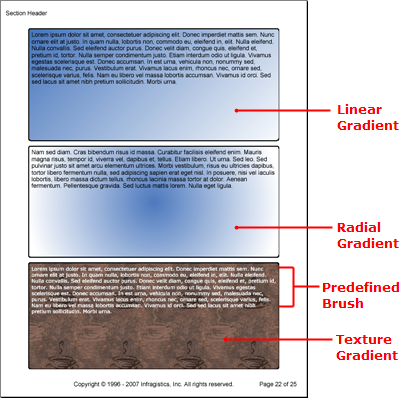
IndirectBrush クラスは、Brush クラスから派生しており、抽象的なクラスです。つまり、直接的にインスタンス化できません。インスタンス化できる IndirectBrush クラスから派生したクラスは 3 つあります。
DirectBrush クラスは、IndirectBrush クラスと同じように、Brush クラスから派生しており、抽象的なクラスです。Rectangle やその他の Shape などの含むオブジェクトの境界が分かっているときには Direct ブラシを使用します。DirectBrush クラスから派生するダイレクト ブラシのタイプは 5 つあります。
Brushes クラスは、SolidColorBrush から派生する事前に定義されたブラシのセットです。レポートのコンテンツが必要とするのがグレーの背景だけの場合には、ほとんどのレイアウト 要素の Background クラスの Brush プロパティを Brushes.Gray プロパティに設定できます。
以下のコードは複数のインダイレクト ブラシを作成し、Text 要素の背景に適用します。3 番目の段落のテキスト スタイルを設定する時に Brushes クラスの使用にも注意してください。Brushes クラスの各ブラシはシールされており、色や BrushType を修正できないことに留意してください。
以下のテキストを使用して、string1 変数を設定します。
Lorem ipsum dolor sit amet, consectetuer adipiscing elit.Donec imperdiet mattis sem.Nunc ornare elit at justo.In quam nulla, lobortis non, commodo eu, eleifend in, elit.Nulla eleifend.Nulla convallis.Sed eleifend auctor purus.Donec velit diam, congue quis, eleifend et, pretium id, tortor.Nulla semper condimentum justo.Etiam interdum odio ut ligula.Vivamus egestas scelerisque est. Donec accumsan.In est urna, vehicula non, nonummy sed, malesuada nec, purus.Vestibulum erat.Vivamus lacus enim, rhoncus nec, ornare sed, scelerisque varius, felis.Nam eu libero vel massa lobortis accumsan.Vivamus id orci.Sed sed lacus sit amet nibh pretium sollicitudin.Morbi urna.
Visual Basic の場合:
Imports Infragistics.Documents.Reports.Report
Imports Infragistics.Documents.Reports.Graphics
.
.
.
Dim string1 As String = "Lorem ipsum..."
' Indirect Brushes
Dim brush1 As New LinearGradientBrush( _
New Color(68, 115, 187), _
Colors.White, _
45)
Dim brush2 As New RadialGradientBrush( _
New Color(68, 115, 187), _
Colors.White, _
45)
Dim brush3 As New TextureBrush( _
New Image(Application.StartupPath + "..Coffee Bean.bmp"))
' Linear gradient brush
Dim brushText As Infragistics.Documents.Reports.Report.Text.IText = section1.AddText()
brushText.Background = New Background(brush1)
brushText.Height = New RelativeHeight(33)
brushText.Borders = New Borders(New Pen(Colors.Black, 3), 5)
brushText.Margins = New Margins(5, 5)
brushText.Paddings = New Paddings(5, 5)
brushText.AddContent(string1)
' Radial gradient brush
brushText = section1.AddText()
brushText.Background = New Background(brush2)
brushText.Height = New RelativeHeight(50)
brushText.Borders = New Borders(New Pen(Colors.Black, 3), 5)
brushText.Margins = New Margins(5, 5)
brushText.Paddings = New Paddings(5, 5)
brushText.AddContent(string1)
' Texture brush in the background with a predefined
' solid brush on the text.
brushText = section1.AddText()
brushText.Background = New Background(brush3)
brushText.Height = New RelativeHeight(100)
brushText.Borders = New Borders(New Pen(Colors.Black, 3), 5)
brushText.Margins = New Margins(5, 5)
brushText.Paddings = New Paddings(5, 5)
brushText.Style = New Style(New Font("Verdana", 10), Brushes.White)
brushText.AddContent(string1)
C# の場合:
using Infragistics.Documents.Reports.Report;
using Infragistics.Documents.Reports.Graphics;
.
.
.
string string1 = "Lorem ipsum...";
// Indirect Brushes
LinearGradientBrush brush1 = new LinearGradientBrush(
new Color(68, 115, 187),
Colors.White,
45);
RadialGradientBrush brush2 = new RadialGradientBrush(
new Color(68, 115, 187),
Colors.White,
45);
TextureBrush brush3 =
new TextureBrush(new Image(Application.StartupPath + @"..Coffee Bean.bmp"));
// Linear gradient brush
Infragistics.Documents.Reports.Report.Text.IText brushText = section1.AddText();
brushText.Background = new Background(brush1);
brushText.Height = new RelativeHeight(33);
brushText.Borders = new Borders(new Pen(Colors.Black, 3), 5);
brushText.Margins = new Margins(5, 5);
brushText.Paddings = new Paddings(5, 5);
brushText.AddContent(string1);
// Radial gradient brush
brushText = section1.AddText();
brushText.Background = new Background(brush2);
brushText.Height = new RelativeHeight(50);
brushText.Borders = new Borders(new Pen(Colors.Black,3), 5);
brushText.Margins = new Margins(5, 5);
brushText.Paddings = new Paddings(5, 5);
brushText.AddContent(string1);
// Texture brush in the background with a predefined
// solid brush on the text.
brushText = section1.AddText();
brushText.Background = new Background(brush3);
brushText.Height = new RelativeHeight(100);
brushText.Borders = new Borders(new Pen(Colors.Black, 3), 5);
brushText.Margins = new Margins(5, 5);
brushText.Paddings = new Paddings(5, 5);
brushText.Style = new Style(new Font("Verdana", 10), Brushes.White);
brushText.AddContent(string1);
オンラインで表示: GitHub