セルの値またはフォーマットの設定以外に、2 つ以上のセルをひとつのセルとして表示するためにセルをマージすることができます。セルをマージする場合、長方形の領域内にセルがなければなりません。マージされた領域の一部である場合、領域内の各セルは同じ値とセル フォーマットを持つことになります。さらに、これらのセルはすべて、AssociatedMergedCellsRegion プロパティからアクセス可能な、同じ WorksheetMergedCellsRegion オブジェクトと関連付けられます。WorksheetMergedCellsRegion オブジェクトもセルと同じ値とセル フォーマットを持ちます。領域または領域内の任意のセルの値(またはセル フォーマット)を設定すると、すべてのセルおよび領域の値を変更します。セルをマージしない場合、マージされた領域がワークシートから削除されたために、以前マージされたセルすべてはマージされる以前に指定された共有のセル フォーマットを保持します。ただし、領域の左上のセルのみが共有値を保持します。
以下のコードは、いくつかのセルをマージして、マージされたセル領域の値とフォーマットを設定する方法を示します。
Visual Basic の場合:
Dim workbook As New Infragistics.Documents.Excel.Workbook()
Dim worksheet As Infragistics.Documents.Excel.Worksheet = _
workbook.Worksheets.Add("Sheet1")
' Make some column headers
worksheet.Rows.Item(1).Cells.Item(1).Value = "Morning"
worksheet.Rows.Item(1).Cells.Item(2).Value = "Afternoon"
worksheet.Rows.Item(1).Cells.Item(3).Value = "Evening"
' Create a merged region that will be a header to the column headers
Dim mergedRegion1 As Infragistics.Documents.Excel.WorksheetMergedCellsRegion = _
worksheet.MergedCellsRegions.Add(0, 1, 0, 3)
' Set the value of the merged region
mergedRegion1.Value = "Day 1"
' Give the merged region a solid background color
mergedRegion1.CellFormat.FillPattern = _
Infragistics.Documents.Excel.FillPatternStyle.Solid
mergedRegion1.CellFormat.FillPatternForegroundColor = Color.SkyBlue
' Set the cell alignment of the middle cell in the merged region.
' Since a cell and its merged region shared a cell format, this will
' ultimately set the format of the merged region
worksheet.Rows.Item(0).Cells.Item(2).CellFormat.Alignment = _
Infragistics.Documents.Excel.HorizontalCellAlignment.Center
C# の場合:
Infragistics.Documents.Excel.Workbook workbook = new Infragistics.Documents.Excel.Workbook();
Infragistics.Documents.Excel.Worksheet worksheet = workbook.Worksheets.Add( "Sheet1" );
// Make some column headers
worksheet.Rows[1].Cells[1].Value = "Morning";
worksheet.Rows[1].Cells[2].Value = "Afternoon";
worksheet.Rows[1].Cells[3].Value = "Evening";
// Create a merged region that will be a header to the column headers
Infragistics.Documents.Excel.WorksheetMergedCellsRegion mergedRegion1 =
worksheet.MergedCellsRegions.Add( 0, 1, 0, 3 );
// Set the value of the merged region
mergedRegion1.Value = "Day 1";
// Give the merged region a solid background color
mergedRegion1.CellFormat.FillPattern =
Infragistics.Documents.Excel.FillPatternStyle.Solid;
mergedRegion1.CellFormat.FillPatternForegroundColor = Color.SkyBlue;
// Set the cell alignment of the middle cell in the merged region.
// Since a cell and its merged region shared a cell format, this will
// ultimately set the format of the merged region
worksheet.Rows[ 0 ].Cells[ 2 ].CellFormat.Alignment =
Infragistics.Documents.Excel.HorizontalCellAlignment.Center;
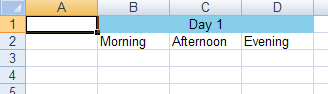
オンラインで表示: GitHub