ui.igHtmlEditor
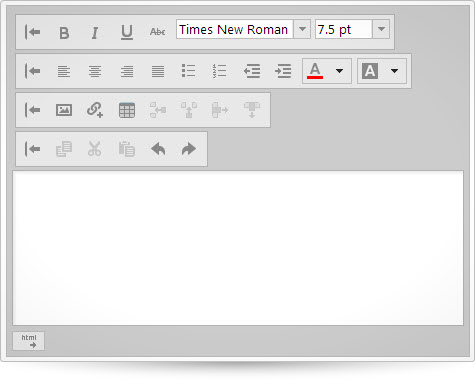
igHtmlEditor コントロールは標準 HTML 編集機能が特長の jQuery HTML エディター コントロールです。書式設定オプションには、フォント フェイス、フォント サイズ、テキストおよび画像の配置、リンク、およびテーブル サポートもあります。この API のクラス、オプション、イベント、メソッド、およびテーマの詳細は、上記の関連するタブの下に表示されます。
次のコード スニペットは igHtmlEditor コントロールの初期化方法を示しています。
igHtmlEditor コントロールに必要なスクリプトおよびテーマの参照方法についての詳細は、 Ignite UI での JavaScript リソースの使用および Ignite UI のスタイルとテーマの設定をお読みください。コード サンプル
<!doctype html>
<html>
<head>
<!-- Modernizr -->
<script src="js/modernizr.js"></script>
<!-- jQuery Core -->
<script src="js/jquery.js"></script>
<!-- jQuery UI -->
<script src="js/jquery-ui.js"></script>
<!-- Infragistics loader -->
<script src="js/infragistics.loader.js"></script>
<script>
$.ig.loader({
scriptPath: "js",
cssPath: "css",
resources: "igHtmlEditor"
});
$.ig.loader(function () {
$("#htmlEditor").igHtmlEditor({
width: "100%"
});
});
</script>
</head>
<body>
<div id="htmlEditor"></div>
</body>
</html>
関連サンプル
関連トピック
依存関係
-
customToolbars
- タイプ:
- array
- デフォルト:
- []
- 要素タイプ:
- object
HTML エディター カスタム ツールバー リスト。
コード サンプル
// Initialize $(".selector").igHtmlEditor({ customToolbars: [{ name: "customToolbar", collapseButtonIcon: "ui-igbutton-collapse", expandButtonIcon: "ui-igbutton-expand", items: [{ //Definition for custom button name: "customButton", type: "button", handler: function() { alert("Custom button clicked!"); }, scope: this, props: { isImage: { value: false, action: '_isSelectedAction' }, imageButtonTooltip: { value: "Custom button tooltip", action: '_tooltipAction' }, imageButtonIcon: { value: "ui-igbutton-bold", action: '_buttonIconAction' } } }, { //Definition for custom combo name: "customCombo", type: "combo", handler: function(el, obj) { alert("Selected item is: " + obj.value); }, scope: this, props: { customComboWidth: { value: 115, action: "_comboWidthAction" }, customComboHeight: { value: "", action: "_comboHeightAction" }, customComboItemsListWidth: { value: 115, action: "_comboDropDownListWidth" }, customComboSource: { value: [{ text: "Item 1", value: "Item 1" }, { text: "Item 2", value: "Item 2" }], action: "_comboDataSourceAction" }, selectedCustomComboItem: { value: "Item 2", action: "_comboSelectedItem" } } }] }] }); //Get var customToolbar = $(".selector").igHtmlEditor("option", "customToolbars"); -
height
- タイプ:
- enumeration
- デフォルト:
- 350
HTML エディターの高さ。ピクセル、文字列 (px)、またはパーセンテージ (%) を数字で設定できます。
メンバー
- string
- ウィジェットの高さはピクセル (px) およびパーセント (%) で設定できます (%)。
- number
- ウィジェットの高さは数値として設定できます。
コード サンプル
// Initialize $(".selector").igHtmlEditor({ height: 100 // or // height: "100%" }); //Get var height = $(".selector").igHtmlEditor("option", "height"); // Set $(".selector").igHtmlEditor("option", "height", 300); -
inputName
- タイプ:
- string
- デフォルト:
- "source"
HTML エディターのソース ビューの name 属性。
コード サンプル
//Initialize $(".selector").igHtmlEditor({ inputName: "blogContent" }); //Get var inputName = $(".selector").igHtmlEditor("option", "inputName"); -
language
継承- タイプ:
- string
- デフォルト:
- "en"
ウィジェットのロケール言語設定を取得または設定します。
コード サンプル
//Initialize $(".selector").igHtmlEditor({ language: "ja" }); // Get var language = $(".selector").igHtmlEditor("option", "language"); // Set $(".selector").igHtmlEditor("option", "language", "ja"); -
locale
継承- タイプ:
- object
- デフォルト:
- null
ウィジェットのロケール設定を取得または設定します。
コード サンプル
//Initialize $(".selector").igHtmlEditor({ locale: {} }); // Get var locale = $(".selector").igHtmlEditor("option", "locale"); // Set $(".selector").igHtmlEditor("option", "locale", {}); -
regional
継承- タイプ:
- enumeration
- デフォルト:
- defaults
ウィジェットの領域設定を取得または設定します。
コード サンプル
//Initialize $(".selector").igHtmlEditor({ regional: "ja" }); // Get var regional = $(".selector").igHtmlEditor("option", "regional"); // Set $(".selector").igHtmlEditor("option", "regional", "ja"); -
showCopyPasteToolbar
- タイプ:
- bool
- デフォルト:
- true
「コピー/貼り付け」ツールバーを表示/非表示にします。
コード サンプル
//Initialize $(".selector").igHtmlEditor({ showCopyPasteToolbar: false }); //Get var showCopyPasteToolbar = $(".selector").igHtmlEditor("option", "showCopyPasteToolbar"); //Set $(".selector").igHtmlEditor("option", "showCopyPasteToolbar", true); -
showFormattingToolbar
- タイプ:
- bool
- デフォルト:
- true
"フォーマッティング" ツールバーを表示/非表示にします。
コード サンプル
//Initialize $(".selector").igHtmlEditor({ showFormattingToolbar: false }); //Get var showFormattingToolbar = $(".selector").igHtmlEditor("option", "showFormattingToolbar"); //Set $(".selector").igHtmlEditor("option", "showFormattingToolbar", true); -
showInsertObjectToolbar
- タイプ:
- bool
- デフォルト:
- true
「オブジェクトの挿入」ツールバーを表示/非表示にします。
コード サンプル
//Initialize $(".selector").igHtmlEditor({ showInsertObjectToolbar: false }); //Get var showInsertObjectToolbar = $(".selector").igHtmlEditor("option", "showInsertObjectToolbar"); //Set $(".selector").igHtmlEditor("option", "showInsertObjectToolbar", true); -
showTextToolbar
- タイプ:
- bool
- デフォルト:
- true
「テキスト」ツールバーを表示/非表示にします。
コード サンプル
//Initialize $(".selector").igHtmlEditor({ showTextToolbar: false }); //Get var showTextToolbar = $(".selector").igHtmlEditor("option", "showTextToolbar"); //Set $(".selector").igHtmlEditor("option", "showTextToolbar", true); -
toolbarSettings
- タイプ:
- array
- デフォルト:
- []
- 要素タイプ:
- object
HTML エディター ツールバー リスト。
コード サンプル
//Initialize $(".selector").igHtmlEditor({ toolbarSettings: [ { name: "textToolbar", isExpanded: false }] }); //Get var toolbarSettings = $(".selector").igHtmlEditor("option", "toolbarSettings"); -
value
- タイプ:
- string
- デフォルト:
- ""
HTML エディター内に最初コンテンツとして描画するために使用されます。
コード サンプル
//Initialize $(".selector").igHtmlEditor({ value: "Hello World!" }); //Get var value = $(".selector").igHtmlEditor("option", "value"); //Set $(".selector").igHtmlEditor("option", "value", "Hello World!"); -
width
- タイプ:
- enumeration
- デフォルト:
- 725
HTML エディターの幅。ピクセル、文字列 (px)、またはパーセンテージ (%) を数字で設定できます。
メンバー
- string
- ウィジェットの幅をピクセル (px) またはパーセンテージ (%) に設定できます。
- number
- ウィジェット幅は数値として設定できます。
コード サンプル
//Initialize $(".selector").igHtmlEditor({ width: 700 //or //width: "100%" }); //Get var width = $(".selector").igHtmlEditor("option", "width"); // Set $(".selector").igHtmlEditor("option", "width", 300);
Ignite UI コントロール イベントの詳細については、
Ignite UI でイベントを使用するを参照してください。
-
actionExecuted
- キャンセル可能:
- false
ツールバー項目がクリックされた後に発生するイベント。
コード サンプル
//Initialize $(".selector").igHtmlEditor({ actionExecuted: function (evt, ui) {...} }); //Bind after initialization $(document).on("ightmleditoractionexecuted", ".selector", function (evt, ui) { //return reference to igHtmlEditor object ui.owner //return toolbar name ui.toolbar; //return action name ui.actionName; }); -
actionExecuting
- キャンセル可能:
- true
ツールバー項目がクリックされる前に発生するイベント。
コード サンプル
//Initialize $(".selector").igHtmlEditor({ actionExecuting: function (evt, ui) {...} }); //Bind after initialization $(document).on("ightmleditoractionexecuting", ".selector", function (evt, ui) { //return reference to igHtmlEditor object ui.owner //return toolbar name ui.toolbar; //return action name ui.actionName; }); -
copy
- キャンセル可能:
- false
キーボードのコピー アクションで発生するイベント。
コード サンプル
//Initialize $(".selector").igHtmlEditor({ copy: function (evt, ui) {...} }); //Bind after initialization $(document).on("ightmleditorcopy", ".selector", function (evt, ui) { //return reference to igHtmlEditor object ui.owner }); -
cut
- キャンセル可能:
- false
キーボードの切り取りアクションで発生するイベント。
コード サンプル
//Initialize $(".selector").igHtmlEditor({ cut: function (evt, ui) {...} }); //Bind after initialization $(document).on("ightmleditorcut", ".selector", function (evt, ui) { //return reference to igHtmlEditor object ui.owner }); -
paste
- キャンセル可能:
- false
キーボードの貼り付けアクションで発生するイベント。
コード サンプル
//Initialize $(".selector").igHtmlEditor({ paste: function (evt, ui) {...} }); //Bind after initialization $(document).on("ightmleditorpaste", ".selector", function (evt, ui) { //return reference to igHtmlEditor object ui.owner }); -
redo
- キャンセル可能:
- false
キーボードのやり直しアクションで発生するイベント。
コード サンプル
//Initialize $(".selector").igHtmlEditor({ redo: function (evt, ui) {...} }); //Bind after initialization $(document).on("ightmleditorredo", ".selector", function (evt, ui) { //return reference to igHtmlEditor object ui.owner }); -
rendered
- キャンセル可能:
- false
HTML エディター ウィジェットが描画された後に発生するイベント。
コード サンプル
//Initialize $(".selector").igHtmlEditor({ rendered: function (evt, ui) { //return reference to igHtmlEditor object ui.owner } }); //Bind after initialization $(document).on("ightmleditorrendered", ".selector", function (evt, ui) { //return reference to igHtmlEditor object ui.owner }); -
rendering
- キャンセル可能:
- false
HTML エディター ウィジェットが描画される前に発生するイベント。
コード サンプル
//Initialize $(".selector").igHtmlEditor({ rendering: function (evt, ui) { //return reference to igHtmlEditor object ui.owner } }); //Bind after initialization $(document).on("ightmleditorrendering", ".selector", function (evt, ui) { //return reference to igHtmlEditor object ui.owner }); -
toolbarCollapsed
- キャンセル可能:
- false
ツールバーが縮小された後に発生するイベント。
コード サンプル
//Initialize $(".selector").igHtmlEditor({ toolbarCollapsed: function (evt, ui) {...} }); //Bind after initialization $(document).on("ightmleditortoolbarcollapsed", ".selector", function (evt, ui) { //return reference to igHtmlEditor object ui.owner //return reference to toolbar object ui.toolbar //return reference to toolbar element object ui.toolbarElement }); -
toolbarCollapsing
- キャンセル可能:
- true
ツールバーが縮小される前に発生するイベント。
コード サンプル
//Initialize $(".selector").igHtmlEditor({ toolbarCollapsing: function (evt, ui) {...} }); //Bind after initialization $(document).on("ightmleditortoolbarcollapsing", ".selector", function (evt, ui) { //return reference to igHtmlEditor object ui.owner //return reference to toolbar object ui.toolbar //return reference to toolbar element object ui.toolbarElement }); -
toolbarExpanded
- キャンセル可能:
- false
ツールバーが展開された後に発生するイベント。
コード サンプル
//Initialize $(".selector").igHtmlEditor({ toolbarExpanding: function (evt, ui) {...} }); //Bind after initialization $(document).on("ightmleditortoolbarexpanding", ".selector", function (evt, ui) { //return reference to igHtmlEditor object ui.owner //return reference to toolbar object ui.toolbar //return reference to toolbar element object ui.toolbarElement }); -
toolbarExpanding
- キャンセル可能:
- true
ツールバーが展開される前に発生するイベント。
コード サンプル
//Initialize $(".selector").igHtmlEditor({ toolbarExpanded: function (evt, ui) {...} }); //Bind after initialization $(document).on("ightmleditortoolbarexpanded", ".selector", function (evt, ui) { //return reference to igHtmlEditor object ui.owner //return reference to toolbar object ui.toolbar //return reference to toolbar element object ui.toolbarElement }); -
undo
- キャンセル可能:
- false
キーボードの取り消しアクションで発生するイベント。
コード サンプル
//Initialize $(".selector").igHtmlEditor({ undo: function (evt, ui) {...} }); //Bind after initialization $(document).on("ightmleditorundo", ".selector", function (evt, ui) { //return reference to igHtmlEditor object ui.owner }); -
workspaceResized
- キャンセル可能:
- false
ワークスペースのサイズ変更後に発生するイベント。
コード サンプル
//Initialize $(".selector").igHtmlEditor({ workspaceResized: function (evt, ui) {...} }); //Bind after initialization $(document).on("ightmleditorworkspaceresized", ".selector", function (evt, ui) { //return reference to igHtmlEditor object ui.owner });
-
changeGlobalLanguage
継承- .igHtmlEditor( "changeGlobalLanguage" );
ウィジェットの言語をグローバルの言語に変更します。グローバルの言語は $.ig.util.language の値です。
コード サンプル
$(".selector").igHtmlEditor("changeGlobalLanguage"); -
changeGlobalRegional
継承- .igHtmlEditor( "changeGlobalRegional" );
ウィジェットの地域設定をグローバルの地域設定に変更します。グローバルの地域設定は $.ig.util.regional にあります。
コード サンプル
$(".selector").igHtmlEditor("changeGlobalRegional"); -
changeLocale
- .igHtmlEditor( "changeLocale" );
ウィジェット要素のすべてのロケールを options.language に指定される言語に変更します。
注: このメソッドは珍しいシナリオのみで使用されます。language または locale オプションのセッターを参照してください。コード サンプル
$(".selector").igHtmlEditor("changeLocale"); -
contentDocument
- .igHtmlEditor( "contentDocument" );
- 返却型:
- object
- 返却型の説明:
- HTML エディターのコンテンツの編集可能な領域と関連されるドキュメント オブジェクト。
HTML エディターのコンテンツの編集可能な領域と関連されるドキュメント オブジェクトを返します。
コード サンプル
var htmlEditorDocument = $(".selector").igHtmlEditor("contentDocument"); -
contentEditable
- .igHtmlEditor( "contentEditable" );
- 返却型:
- object
- 返却型の説明:
- この HTML エディターに関連する編集可能なコンテンツ。
この HTML エディターに関連する編集可能なコンテンツを返します。
コード サンプル
var htmlEditorContentEditable = $(".selector").igHtmlEditor("contentEditable"); -
contentWindow
- .igHtmlEditor( "contentWindow" );
- 返却型:
- object
- 返却型の説明:
- HTML エディターのコンテンツの編集可能な領域と関連されるウィンドウ オブジェクト。
HTML エディターのコンテンツの編集可能な領域と関連されるウィンドウ オブジェクトを返します。
コード サンプル
var htmlEditorContentWindow = $(".selector").igHtmlEditor("contentWindow"); -
destroy
- .igHtmlEditor( "destroy" );
ウィジェットを破棄します。
コード サンプル
$(".selector").igHtmlEditor("destroy"); -
executeAction
- .igHtmlEditor( "executeAction", actionName:string, [args:object] );
htmleditor コマンドを実行します。
- actionName
- タイプ:string
- コマンドの名前。
- args
- タイプ:object
- オプション
- コマンドの追加のパラメーター。
コード サンプル
$(".selector").igHtmlEditor("executeAction", "increasefontsize"); $(".selector").igHtmlEditor("executeAction", "bold"); $(".selector").igHtmlEditor("executeAction", "italic"); $(".selector").igHtmlEditor("executeAction", "underline"); $(".selector").igHtmlEditor("executeAction", "strikethrough"); $(".selector").igHtmlEditor("executeAction", "decreasefontsize"); $(".selector").igHtmlEditor("executeAction", "fontname", "Lucida Console"); $(".selector").igHtmlEditor("executeAction", "fontname", "Verdana"); $(".selector").igHtmlEditor("executeAction", "fontsize", "5"); $(".selector").igHtmlEditor("executeAction", "formatBlock", "h6"); $(".selector").igHtmlEditor("executeAction", "forecolor", "blue"); $(".selector").igHtmlEditor("executeAction", "backcolor", "red"); $(".selector").igHtmlEditor("executeAction", "justifyright"); $(".selector").igHtmlEditor("executeAction", "justifycenter"); $(".selector").igHtmlEditor("executeAction", "justifyleft"); $(".selector").igHtmlEditor("executeAction", "justifyfull"); $(".selector").igHtmlEditor("executeAction", "insertunorderedlist"); $(".selector").igHtmlEditor("executeAction", "insertorderedlist"); $(".selector").igHtmlEditor("executeAction", "outdent"); $(".selector").igHtmlEditor("executeAction", "indent"); //Works on Internet Explorer only $(".selector").igHtmlEditor("executeAction", "cut"); //Works on Internet Explorer only $(".selector").igHtmlEditor("executeAction", "copy"); //Works on Internet Explorer only $(".selector").igHtmlEditor("executeAction", "paste"); -
getContent
- .igHtmlEditor( "getContent", format:string );
- 返却型:
- string
- 返却型の説明:
- エディターのコンテンツ。
HTML エディターのコンテンツを取得します。
- format
- タイプ:string
- コンテンツを HTML またはプレーン テキストとして返します。値は「text」または「html」が可能です。
コード サンプル
var plainContent = $(".selector").igHtmlEditor("getContent", "text"); var htmlContent = $(".selector").igHtmlEditor("getContent", "html"); -
insertAtCaret
- .igHtmlEditor( "insertAtCaret", element:object );
提供したコンテンツをカレットの位置に挿入します。
- element
- タイプ:object
- HTML 文字列、DOM 要素、または jQuery オブジェクトを受けます。
コード サンプル
$(".selector").igHtmlEditor("insertAtCaret", "<div />"); -
isDirty
- .igHtmlEditor( "isDirty" );
エディター コンテンツが変更した場合に True を返します。変更なしの場合、False を返します。
コード サンプル
var isDirty = $(".selector").igHtmlEditor("isDirty"); -
range
- .igHtmlEditor( "range" );
- 返却型:
- object
- 返却型の説明:
- 編集可能なコンテンツの現在範囲を表す Range オブジェクトを返します。
編集可能なコンテンツの現在範囲を表す Range オブジェクトを返します。
コード サンプル
var range = $(".selector").igHtmlEditor("range"); -
resizeWorkspace
- .igHtmlEditor( "resizeWorkspace" );
ワークスペースの高さをサイズ変更します。
コード サンプル
$(".selector").igHtmlEditor("resizeWorkspace"); -
selection
- .igHtmlEditor( "selection" );
- 返却型:
- object
- 返却型の説明:
- 編集可能なコンテンツの現在選択を表す Selection オブジェクトを返します。
編集可能なコンテンツの現在選択を表す Selection オブジェクトを返します。
コード サンプル
var selection = $(".selector").igHtmlEditor("selection"); -
setContent
- .igHtmlEditor( "setContent", content:string, format:string );
HTML エディターのコンテンツを設定します。
- content
- タイプ:string
- 設定するコンテンツ。
- format
- タイプ:string
- コンテンツ タイプ: 「text」または「html」。
コード サンプル
$(".selector").igHtmlEditor("setContent", "Hello World!", "text"); $(".selector").igHtmlEditor("setContent", "<h1>Hello World!</h1>", "html"); -
widget
- .igHtmlEditor( "widget" );
ウィジェットがインスタンス化された要因を返します。
コード サンプル
var widget = $(".selector").igHtmlEditor("widget");
-
ui-widget ui-widget-content ui-corner-all ui-ightmleditor ui-helper-clearfix
- ウィジェット基本クラス css。
-
ui-ightmleditor-content
- HTML エディター コンテンツ スタイル。
-
ui-igpathfinder
- HTML エディター DOM ナビゲーション ツールバー css。
-
ui-igtoolbars-holder
- HTML エディター ツールバー スタイル。
-
ui-widget-content
- ワークスペース css。

