ui.igGridAppendRowsOnDemand
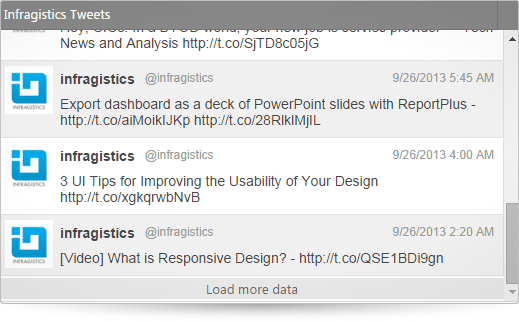
igGrid AppendRowsOnDemand 機能は、グリッドにデータを追加する機能を提供します。Automatic と Button の 2 つのモードがあります。
Automatic モードでは、ユーザーがグリッドの下へスクロールすると、データが追加されます。
Button モードでは、ユーザーがグリッドの下へスクロールし、「その他のデータを読み込む」ボタンを押すと、データが追加されます。
この API のクラス、オプション、イベント、メソッドおよびテーマに関する詳細は、上記の関連するタブを参照してください。
以下のコード スニペットは、igGrid コントロールをロードオンデマンド機能と初期化する方法を示します。
igGrid コントロールに必要なスクリプト及びテーマを参照する方法については、 「Ignite UI で JavaScript リソースを使用する」 および 「Ignite UI のスタイル設定とテーマ設定」のトピックをご覧ください。
コード サンプル
<!doctype html>
<html>
<head>
<!-- Infragistics Combined CSS -->
<link href="css/themes/infragistics/infragistics.theme.css" rel="stylesheet" type="text/css" />
<link href="css/structure/infragistics.css" rel="stylesheet" type="text/css" />
<!-- jQuery Core -->
<script src="js/jquery.js" type="text/javascript"></script>
<!-- jQuery UI -->
<script src="js/jquery-ui.js" type="text/javascript"></script>
<!-- Infragistics Combined Scripts -->
<script src="js/infragistics.core.js" type="text/javascript"></script>
<script src="js/infragistics.lob.js" type="text/javascript"></script>
<script type="text/javascript">
var infragisticsTweets = [
{user: "infragistics", userName: "@infragistics", tweet: "Bitcoin Network Speed Breaks 1 Petahash per Second - The Genesis Block http://buff.ly/1f0nNHz", date: "8:35 AM - 23 Sep 13"},
{user: "infragistics", userName: "@infragistics", tweet: "@BrentSchooley is visiting the Springfield MO .NET UG. Stop by on 9/24 to hear his Designing for Windows 8.1 talk! http://ow.ly/i/3bWHF", date: "7:15 AM - 23 Sep 13"},
{user: "infragistics", userName: "@infragistics", tweet: "Doing Away With Bad Design Ideas http://buff.ly/1f0o910 ", date: "5:30 AM - 23 Sep 13"},
{user: "infragistics", userName: "@infragistics", tweet: "Technical Evangelist Mihail Mateev will be at SQL Saturday. Will you? http://bit.ly/1dmvg1K http://ow.ly/i/3b08W ", date: "3:10 AM - 23 Sep 13"},
{user: "infragistics", userName: "@infragistics", tweet: "Indigo Studio v2.0 by @wireframesmag http://bit.ly/16IQVzv http://ow.ly/i/3c8U7 ", date: "1:45 AM - 23 Sep 13"}
];
$(function () {
$('#grid').igGrid({
dataSource: infragisticsTweets,
width: "400px",
autoGenerateColumns: false,
localSchemaTransform: false,
columns: [{
key: 'Tweets',
dataType: 'string',
headerText: 'Infragistics tweets',
unbound: true,
template: "<div style='float:left'><img src='infragistics.png' ></img></div><div class='tweet'><p style='height:20px'><span class='tweet-user'>${user}</span><span class='tweet-user-name'>${userName}</span><span class='tweet-date'>${date}</span></p><p class='tweet-text'>${tweet}</p></div>"
}],
features: [{
name: 'AppendRowsOnDemand',
chunkSize: 5,
loadTrigger: "button"
}]
});
});
</script>
</head>
<body>
<table id="grid"></table>
</body>
</html>
関連サンプル
依存関係
-
chunkIndexUrlKey
- タイプ:
- string
- デフォルト:
- null
現在要求されている部分的なインデックスが何であるかを示すエンコードされた URL パラメータの名前を示します。
コード サンプル
//Initialize $(".selector").igGrid({ features: [ { name : "AppendRowsOnDemand", chunkIndexUrlKey: "chunk" } ] }); //Get var chunkIndexUrlKey = $(".selector").igGridAppendRowsOnDemand("option", "chunkIndexUrlKey"); -
chunkSize
- タイプ:
- number
- デフォルト:
- 25
部分毎のレコードのデフォルト数。
コード サンプル
//Initialize $(".selector").igGrid({ features: [ { name : "AppendRowsOnDemand", chunkSize: 25 } ] }); //Get var chunkSize = $(".selector").igGridAppendRowsOnDemand("option", "chunkSize"); -
chunkSizeUrlKey
- タイプ:
- string
- デフォルト:
- null
現在要求されている部分サイズが何であるかを示すエンコードされた URL パラメータの名前を示します。
コード サンプル
//Initialize $(".selector").igGrid({ features: [ { name : "AppendRowsOnDemand", chunkSizeUrlKey: "chunkSize" } ] }); //Get var chunkSizeUrlKey = $(".selector").igGridAppendRowsOnDemand("option", "chunkSizeUrlKey"); -
currentChunkIndex
- タイプ:
- number
- デフォルト:
- 0
現在の部分インデックスの位置。
コード サンプル
//Get var currentChunkIndex = $(".selector").igGridAppendRowsOnDemand("option", "currentChunkIndex"); -
defaultChunkIndex
- タイプ:
- number
- デフォルト:
- 0
最初の部分インデックスの位置。
コード サンプル
//Initialize $(".selector").igGrid({ features: [ { name : "AppendRowsOnDemand", defaultChunkIndex: 2 } ] }); //Get var defaultChunkIndex = $(".selector").igGridAppendRowsOnDemand("option", "defaultChunkIndex"); -
loadMoreDataButtonText
削除- タイプ:
- string
- デフォルト:
- ""
このオプションは 2017.2 バージョン以降サポートされません。
[その他のデータを読み込む] ボタンのキャプションのテキストを指定します。locale.loadMoreDataButtonText オプションを使用します。コード サンプル
//Initialize $(".selector").igGrid({ features: [ { name : "AppendRowsOnDemand", loadMoreDataButtonText: "Load next chunk" } ] }); //Get var loadMoreDataButtonText = $(".selector").igGridAppendRowsOnDemand("option", "loadMoreDataButtonText"); -
loadTrigger
- タイプ:
- enumeration
- デフォルト:
- auto
オン デマンドで行の追加の要求メソッドを示します。
メンバー
- auto
- タイプ:string
- ユーザーがスクロールバーを使用するときに新しいレコードをグリッドに追加します。
- button
- タイプ:string
- ボタンはグリッドの下側に描画されます。その他の行を読み込むためにユーザーがボタンを押す必要があります。
コード サンプル
//Initialize $(".selector").igGrid({ features: [ { name : "AppendRowsOnDemand", loadTrigger: "button" } ] }); //Get var loadTrigger = $(".selector").igGridAppendRowsOnDemand("option", "loadTrigger"); -
locale
- タイプ:
- object
- デフォルト:
- {}
-
loadMoreDataButtonText
- タイプ:
- string
- デフォルト:
- ""
[その他のデータを読み込む] ボタンのキャプションのテキストを指定します。
コード サンプル
//Initialize $(".selector").igGrid({ features: [ { name : "AppendRowsOnDemand", locale: { loadMoreDataButtonText : "Load next chunk"} } ] }); //Get var loadMoreDataButtonText = $(".selector").igGridAppendRowsOnDemand("option", "locale").loadMoreDataButtonText; //Set $(".selector").igGridAppendRowsOnDemand("option", "locale", {loadMoreDataButtonText : "Load next chunk"});
-
recordCountKey
- タイプ:
- string
- デフォルト:
- null
データ ソース内のレコードの総数を保持する応答内のプロパティ。
コード サンプル
//Initialize $(".selector").igGrid({ features: [ { name : "AppendRowsOnDemand", recordCountKey: "totalRecords" } ] }); //Get var recordCountKey = $(".selector").igGridAppendRowsOnDemand("option", "recordCountKey"); -
type
- タイプ:
- enumeration
- デフォルト:
- null
igGrid でオンデマンドで行の追加のローカル タイプまたはリモート タイプを定義します。
メンバー
- remote
- タイプ:string
- リモート エンドポイントからデータを要求します。
- local
- タイプ:string
- クライアント側でデータを読み込みます。
コード サンプル
//Initialize $(".selector").igGrid({ features: [ { name : "AppendRowsOnDemand", type: "remote" } ] }); //Get var type = $(".selector").igGridAppendRowsOnDemand("option", "type");
Ignite UI コントロール イベントの詳細については、
Ignite UI でイベントを使用するを参照してください。
-
rowsRequested
- キャンセル可能:
- false
要求された行がリモート エンドポイントから返された後で、グリッドがデータ バインドする前に発生するイベント。
コード サンプル
//Bind after initialization $(document).on("iggridappendrowsondemandrowsrequested", ".selector", function (evt, ui) { //return browser event evt.originalEvent; // Get a reference to the igGridAppendRowsOnDemand widget that fired the event ui.owner; // Get a reference to the igGrid widget to which the idGridAppendRowsOnDemand is bound ui.owner.grid; // Get the current chunk index ui.chunkIndex; // Get the chunk size ui.chunkSize; // Get the requested rows ui.rows; }); //Initialize $(".selector").igGrid({ features: [{ name: "AppendRowsOnDemand", rowsRequested: function (evt, ui) { ... } }] }); -
rowsRequesting
- キャンセル可能:
- true
行がリモート エンドポイントから要求される前に発生するイベント。
行の要求をキャンセルするには、false を返します。コード サンプル
//Bind after initialization $(document).on( "iggridappendrowsondemandrowsrequesting", ".selector", function (evt, ui) { //return browser event evt.originalEvent; // Get a reference to the igGridAppendRowsOnDemand widget that fired the event ui.owner; // Get a reference to the igGrid widget to which the idGridAppendRowsOnDemand is bound ui.owner.grid; // Get the next chunk index ui.chunkIndex; // Get the next chunk size ui.chunkSize; }); //Initialize $(".selector").igGrid({ features: [{ name: "AppendRowsOnDemand", rowsRequesting: function (evt, ui) { ... } }] });
-
destroy
- .igGridAppendRowsOnDemand( "destroy" );
オン デマンドで行の追加ウィジェットを破棄します。
コード サンプル
$(".selector").igGridAppendRowsOnDemand("destroy"); -
nextChunk
- .igGridAppendRowsOnDemand( "nextChunk" );
データの次の部分を読み込みます。
コード サンプル
$(".selector").igGridAppendRowsOnDemand("nextChunk");
