製品版のみの機能
Javascript Excel - Excel ワークシートの並べ替え
このサンプルは Excel エンジンのワークシート レベルで降順に並べ替える方法を紹介します。
このサンプルは CTP 機能を使用しています。製品版では、API や動作が変更される場合があります。
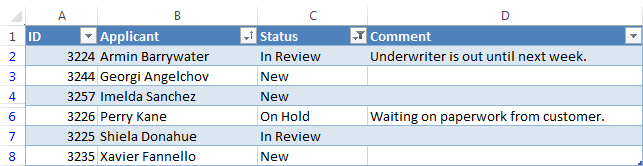
このサンプルは、より大きい画面サイズのためにデザインされました。
モバイル デバイスで画面を回転、フル サイズ表示、またはその他のデバイスにメールで送信します。
このサンプルは Excel エンジンのワークシート レベルで降順に並べ替える方法を紹介します。
コード ビュー
クリップボードへコピー
<!DOCTYPE html>
<html xmlns="http://www.w3.org/1999/xhtml">
<head>
<title></title>
<style>
.right {
float: right;
}
#exportButton {
float: left;
}
</style>
<!--Required scripts-->
<script src="http://code.jquery.com/jquery-1.11.3.min.js"></script>
<!-- External files for exporting -->
<script src="/js/external/FileSaver.js"></script>
<script src="/js/external/Blob.js"></script>
<script type="text/javascript" src="http://cdn-na.infragistics.com/igniteui/2025.1/latest/js/infragistics.core.js"></script>
<script type="text/javascript" src="http://cdn-na.infragistics.com/igniteui/2025.1/latest/js/modules/infragistics.ext_core.js"></script>
<script type="text/javascript" src="http://cdn-na.infragistics.com/igniteui/2025.1/latest/js/modules/infragistics.ext_collections.js"></script>
<script type="text/javascript" src="http://cdn-na.infragistics.com/igniteui/2025.1/latest/js/modules/infragistics.ext_text.js"></script>
<script type="text/javascript" src="http://cdn-na.infragistics.com/igniteui/2025.1/latest/js/modules/infragistics.ext_io.js"></script>
<script type="text/javascript" src="http://cdn-na.infragistics.com/igniteui/2025.1/latest/js/modules/infragistics.ext_ui.js"></script>
<script type="text/javascript" src="http://cdn-na.infragistics.com/igniteui/2025.1/latest/js/modules/infragistics.documents.core_core.js"></script>
<script type="text/javascript" src="http://cdn-na.infragistics.com/igniteui/2025.1/latest/js/modules/infragistics.ext_collectionsextended.js"></script>
<script type="text/javascript" src="http://cdn-na.infragistics.com/igniteui/2025.1/latest/js/modules/infragistics.excel_core.js"></script>
<script type="text/javascript" src="http://cdn-na.infragistics.com/igniteui/2025.1/latest/js/modules/infragistics.ext_threading.js"></script>
<script type="text/javascript" src="http://cdn-na.infragistics.com/igniteui/2025.1/latest/js/modules/infragistics.ext_web.js"></script>
<script type="text/javascript" src="http://cdn-na.infragistics.com/igniteui/2025.1/latest/js/modules/infragistics.xml.js"></script>
<script type="text/javascript" src="http://cdn-na.infragistics.com/igniteui/2025.1/latest/js/modules/infragistics.documents.core_openxml.js"></script>
<script type="text/javascript" src="http://cdn-na.infragistics.com/igniteui/2025.1/latest/js/modules/infragistics.excel_serialization_openxml.js"></script>
</head>
<body>
<br />
<button id="exportButton" onclick="createTableWorkbook()">ファイルを作成</button>
<br />
<img alt="Result in Excel" src="https://www.igniteui.com/images/samples/client-side-excel-library/excel-table.png" />
<script type="text/javascript">
function createTableWorkbook() {
var workbook = new $.ig.excel.Workbook($.ig.excel.WorkbookFormat.excel2007);
var sheet = workbook.worksheets().add('Sheet1');
sheet.columns(0).setWidth(72, $.ig.excel.WorksheetColumnWidthUnit.pixel);
sheet.columns(1).setWidth(160, $.ig.excel.WorksheetColumnWidthUnit.pixel);
sheet.columns(2).setWidth(110, $.ig.excel.WorksheetColumnWidthUnit.pixel);
sheet.columns(3).setWidth(275, $.ig.excel.WorksheetColumnWidthUnit.pixel);
// Create a to-do list table with columns for tasks and their priorities.
sheet.getCell('A1').value('ID');
sheet.getCell('B1').value('Applicant');
sheet.getCell('C1').value('Status');
sheet.getCell('D1').value('Comment');
//var table = sheet.tables().add('A1:D8', true);
// Specify the style to use in the table (this can also be specified as an optional 3rd argument to the 'add' call above).
// table.style(workbook.standardTableStyles('TableStyleMedium2'))
// Populate the table with data
sheet.getCell('A2').value(3224);
sheet.getCell('B2').value('Armin Barrywater');
sheet.getCell('C2').value('In Review');
sheet.getCell('D2').value('Underwriter is out until next week.');
sheet.getCell('A3').value(3244);
sheet.getCell('B3').value('Georgi Angelchov');
sheet.getCell('C3').value('New');
sheet.getCell('D3').value('');
sheet.getCell('A4').value(3257);
sheet.getCell('B4').value('Imelda Sanchez');
sheet.getCell('C4').value('New');
sheet.getCell('D4').value('');
sheet.getCell('A5').value(3226);
sheet.getCell('B5').value('Perry Kane');
sheet.getCell('C5').value('On Hold');
sheet.getCell('D5').value('Waiting on paperwork from customer.');
sheet.getCell('A6').value(3225);
sheet.getCell('B6').value('Shiela Donahue');
sheet.getCell('C6').value('In Review');
sheet.getCell('D6').value('');
sheet.getCell('A7').value(3235);
sheet.getCell('B7').value('Xavier Fannello');
sheet.getCell('C7').value('New');
sheet.getCell('D7').value('');
// Sort the worksheet object
sheet.sortSettings().sortType($.ig.excel.WorksheetSortType.rows);
sheet.sortSettings().caseSensitive(true);
sheet.sortSettings().setRegion("A2:D7");
sheet.sortSettings().sortConditions().add(new $.ig.excel.RelativeIndex(1), new $.ig.excel.OrderedSortCondition($.ig.excel.SortDirection.descending));
// Save the workbook
saveWorkbook(workbook, "Table.xlsx");
}
function saveWorkbook(workbook, name) {
workbook.save({ type: 'blob' }, function (data) {
saveAs(data, name);
}, function (error) {
alert('エクスポート エラー: ' + error);
});
}
</script>
</body>
</html>
